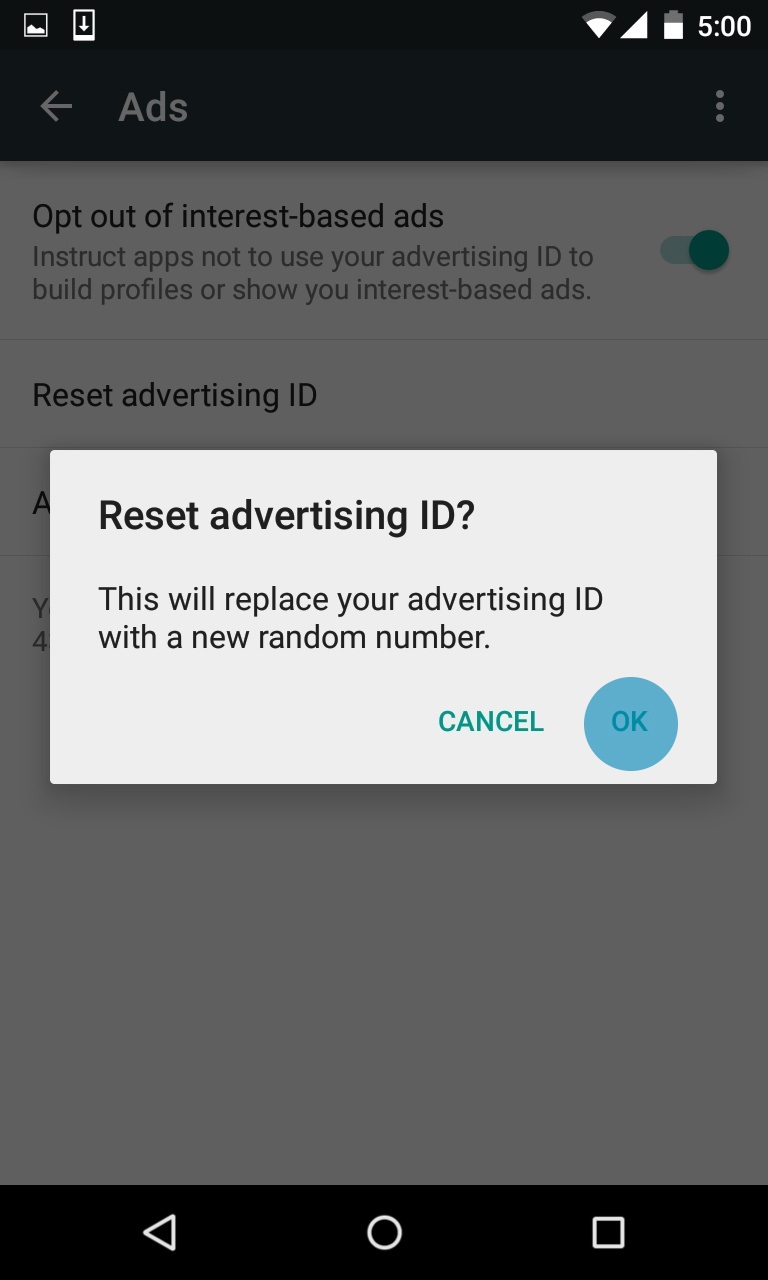Ever wonder how the ads in your device coincide with the sites or products you usually deal with? The answer to that relies in your device’s advertising ID. With your ID Google’s ad network and other app developers determine your choice of products or service. You might be whining about these ads but that’s the way it is. Google along with other developing sites earn their share of income through them. Only the applications acquired from Google Play has this feature so Windows and iPhone Users, can back off. You have your own share of advertising.

Can you actually take off this feature so it’ll be gone forever? Unfortunately for you, for this can’t be erased from the system but it can be reset. With the latter option, Google’s system will renew your profile. Hence, the advertisers won’t have your previous records and you won’t be plagued with ads closely related to your search history. How do you do this advertising ID resetting? Here’s how you’re going to do it (mind you, take it step by step):
Directions
- Go to your app menu and open Google settings application.
- After that, look for ‘Ads’ and tap on it.
- Hit ‘Reset advertising ID’ and you’re almost there.
- Tap on ‘OK’ button and you have the choice to turn on ‘Opt out of interest based ads.’ This will trigger random ads instead of ads closely related to your searches.