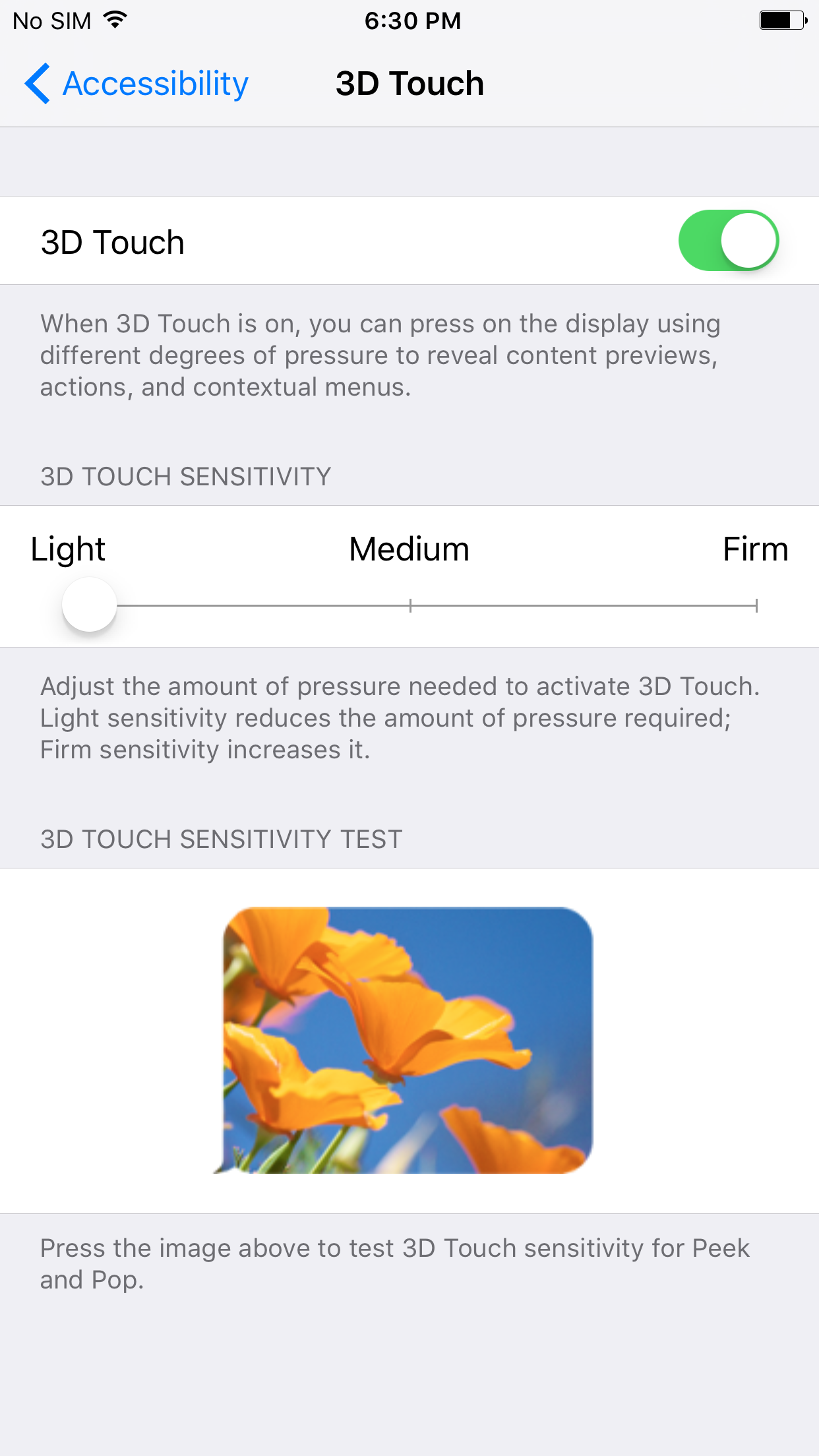Along with the release of the trending iOS 9 is the 3D sensitivity feature. Nobody can deny that this wonderful pressure-sensing technology opens new horizons for user input dimension. It can intelligently distinguish a simple tap, press and hard press.
Some of the Apple devices that utilizes 3D Sensitivity are the Apple Watch and the latest debutants, iPhone 6s, 6s Plus and iPad Pro. With these, many of the app developers can now upgrade their apps for more complex user interaction. The product—many of the iOS applications are now being upgraded to accommodate this feature.

Now, Apple has anticipated utilization styles from different users when it comes to force-touching. With this reason, Apple has given users an option to adjust the sensitivity of the 3D Touch system. Here are the necessary steps you can do in order to modify Apple’s force-touch feature.
Directions
- Head to the Settings app of your device (iPhone 6s or 6s Plus) and look for the General
- Tap on the General tab and then the Accessibility
- Scroll down to locate 3D Touch and hit it.
- You can choose one from the three settings available:
- Light : makes the display very sensitive most especially to hard presses.
- Hard : makes regular touches equivalent to hard presses.
- Medium: is the default setting of 3D Touch.
Now, Apple includes a small test button that you can use for testing until you find the right option you are comfortable with.
- This step is rather optional but if you are not comfortable with the 3D Touch system, you can turn off the feature by simply switching this feature off.