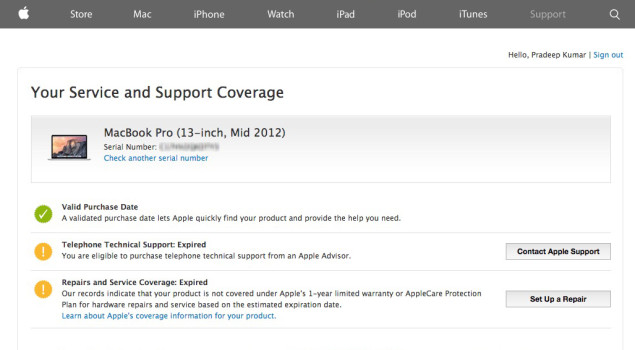If you have an Apple device, you might want to take care of it the best that you can. As implicated by its price tag, it’s a pretty hefty investment. Part of taking care of your gadget is to check on its warranty. You may want to know the date of its expiry and enrol it immediately via AppleCare.

Now, the beauty of internet goes very well with this task. You don’t need to personally visit the Apple showroom or have it checked by someone. All you need is an internet line, your gadget’s serial number and your own device. Take note that the serial number of your device is very much needed since it serves as an ID. There are few simple steps for you to run a check on your warranty of which we are glad to share:
Directions
- Head to the Apple Self Solve and input your Apple device’s serial number. (Check on how to acquire your Apple iOS device serial number.)
For your Mac, you can simply go to your Apple menu and head to About This Mac page.
Or go to Apple Menu>>Option>>System Information…>>Hardware>>Hardware Overview. The Serial Number (system) is located after SMC Version (system) or before Hardware UUID.
- Hit the Continue button and you’re good to go. The service will give you the warranty details you need as well as the eligibility for support and extended coverage. You can then take action depending on the details you acquired.