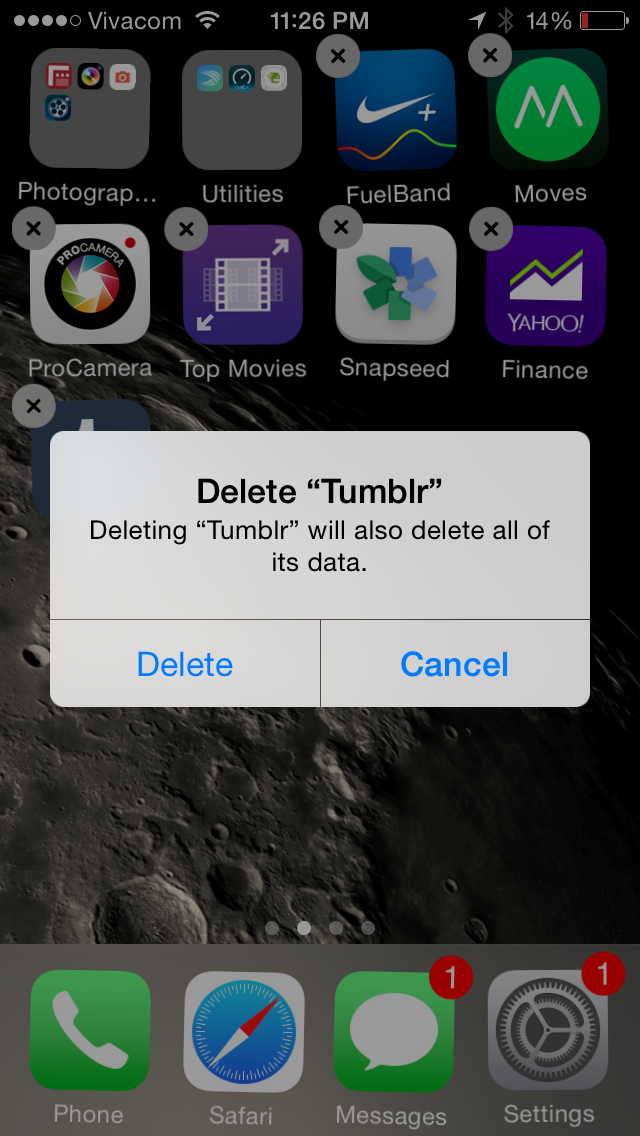Apple has brought unquestionable customer satisfaction with equally satisfied feedback’s from them. The device giant might have failed in some areas but the abundance of Apple device enthusiasts rule out those flaws. Cupertinians specifically picked out iPhone 6 and iPhone 6 Plus out from the myriad of Apple techie sets. These two iOS 8 powered handsets have made it really easier and quicker to take out unimportant or unwanted applications from the system.

With these steps, even novice handlers of Apple’s iPhone 6, iPhone 6 Plus and iOS 8 powered device will learn deleting and managing applications in no time! How do you do the uninstalling or managing of application anyway? Just read, copy and behold!
- Get acquainted with your home screen, applications and the over-all look of your iOS 8 device.
- Select the icon of the application you want to uninstall by long- pressing it.
- As you see the wiggling motion of icons on the screen, ‘X’ marks will appear at the upper left corner of each app icon.
- You can tap on the ‘X’ or cross mark.
- A popped- up message comes into view sooner, asking you to confirm deletion of the application.
- Confirm your answer by tapping on the Delete option and—tadah!—the unwanted app is all gone.

If you’re asking if the steps we showed in this article is also applicable to the earlier versions of Apple OS, well… surprises, surprises! Of course, positively they do! Apple gadgets such as iPhone 4, iPhone 5, iPhone 5s, iPad Air 2 and iPad Air Mini observe the same steps for app uninstalling or managing.