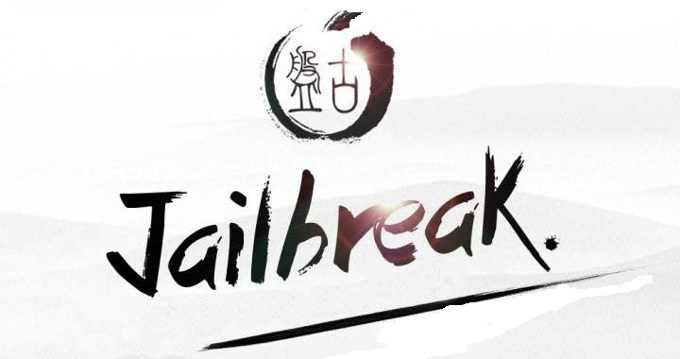It is undeniable that iPhone 6 and iPhone 6 Plus added success badges for Apple last year and this year as well. However, unlike Android, the exclusivity of iPhone is a bit tight for free spirited handlers. Good thing that TaiG is present and offers iOS 8.1.2 users a chance for a jailbreak.
Bear in mind, though, that Jailbreak is normally for Windows users and is not really Mac- friendly. To make things work for Mac, you must work on virtual machines to make your jailbreaking possible. Another thing, this tutorial is for iOS 8.1.2 devices only. For a more recent version—iOS 8.1.3—if you want to jailbreak, resort back to iOS 8.1.2. Now, let’s get down to our “Jailbreak” business.

Directions
- First, you must download and install TaiG jailbreak tools right on your Windows powered computer system.
- Proceed into connecting your iOS device (or iPhone 6, iPhone 6 Plus) to your computer.through the USB port.
- Run Taig and upon the start screen, tick on the first option only. Also check on Cydia but don’t tick on the second option.
- When you see a huge green button bearing Chinese characters on it, just click it right away.
- As TaiG starts the jailbreak, it is important for you not to disconnect your iOS 8.1.2 device.
- When the jailbreaking is through, your device will automatically reboot, from then you will be able to see the Cydia icon right on your home screen.
Tips
- Just to make sure that your files are safe, back up everything first before the jailbreak.
- Turning your device into airplane mode and disabling pass-codes will get you through hassle.
- Know that jailbreak eats space so be sure to have enough memory.
- Try your best not to delete or disable “com.apple.mobile.softwareupdated.plist”.
- If jailbreaking doesn’t work out, just reboot both your computer and iOS 8.1.2 device and try again.