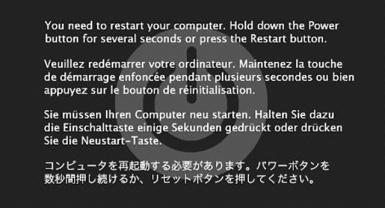Usually, when people mention the word Mac, one thinks that it is overall perfect, along with its operation inside an Apple PC. However, nothing’s perfect, sad to say. Even Mac OS, especially OS X, has its share of problems, too.

When a Windows PC suffers a serious error, you will see the thing that techs call BSOD or Blue Screen of Death, saying something about software or hardware error and its details. In a Mac, however, this can be interpreted as a Kernel Panic. This is somehow characterized by a Mac stopping in its tracks, darkening the display and puts up a message that tells you to shut down your Mac by holding down the power button. And since this message is being displayed in English, French, Dutch and Japanese, this somehow adds up to the ‘terror’.
These are the things that you must do if your Mac OS X experienced kernel panics.
- Shut down Your Mac by pressing the power button until it turns off. In most cases except hardware-related errors, your Mac will return to its working condition. Since kernel panics are mostly software-related, restarting your computer will resolve the error.
- If the first one doesn’t resolve the kernel error, you can Safe Boot it by holding down the shift key and pressing the power button until your Mac boots up. During this time, your Mac basically checks the directory structure of your computer’s startup drive. If everything is okay, it will boot up on Safe Boot Mode, where only the needed kernel extensions are being run. In this case, the problem is your previously-installed or downloaded software.
- If your Mac won’t start up even in Safe Boot Mode, then the problem is either hardware-related or a very serious software issue such as a corrupted font or font conflict, startup or login item, driver or, in worst cases, a corrupted system file. In this case, you must go to your trusted Mac technician for its repair.