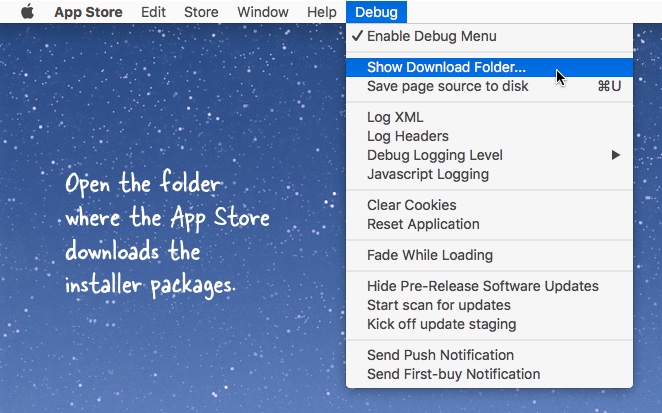This simple workaround comes highly beneficial for those who have limited data plan. If you want to download and install Mac OS X updates, you can do so using a single computer and then transfer the update later on to your other Mac devices. The end result: You save time and bandwidth in one single move. So without further ado, let us commence with our tutorial:

Directions
- Okay, so you will be downloading a 5GB worth of Mac OS X installer from the App Store but that does not end there. You have to consciously decline the reboot of your system as this deletes the original installer to free up space on your device. Here’s what you have to do for the workaround:
- Head to ~/Applications folder on your Mac and look the installer file.
- Next, Option+Drag it to another folder like ~/Downloads so you can make a copy of the installer even if you have your device rebooted.
- Now for minor updates such as OS X 10.10.8 or 10.10.9, Apple has taken the initiative to release standalone installers in .dmg format that you can easily download and install in multiple computers.
- For short cut, you can simply enter “download mac ox x 10.10. combo” in your Google search bar and you will be directed immediately to the link.
- Next, locate the .app file from the folder where you directed it, copy the installer and you can proceed into installing it to your other Mac devices.
.