Category: Apple
-
How to Delete Safari’s Cache on your iOS Devices
For newbies of iUsers, you may still be groping in the dark as how to delete your Safari browser’s cache. We have here few simple steps in achieving the task. But first things first… why do you need to clear your Safari cache? When you use your browser for searching, it retains bits of…
-
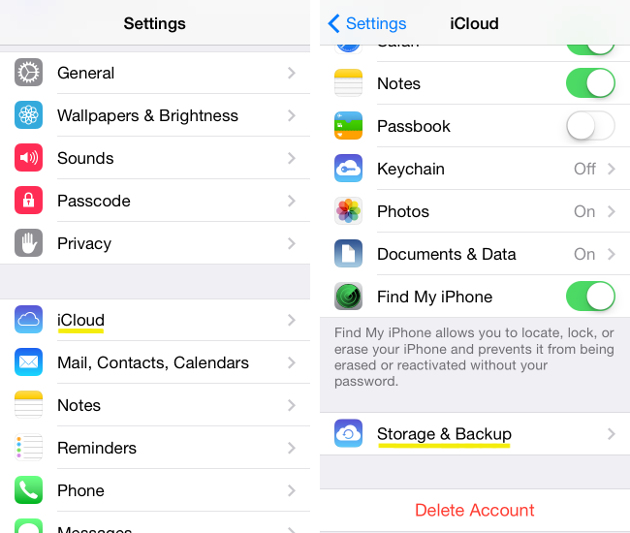
How to Back up Your iOS Device to iCloud – 4 Easy Steps
Imagine what might just happen when your storage device broke down and you haven’t got the time to copy the files stored in it. How would you feel knowing that some of those are labelled as VIP? When Apple launched iCloud to serve as cloud storage, it was truly phenomenal. Another revolution has begun,…
-
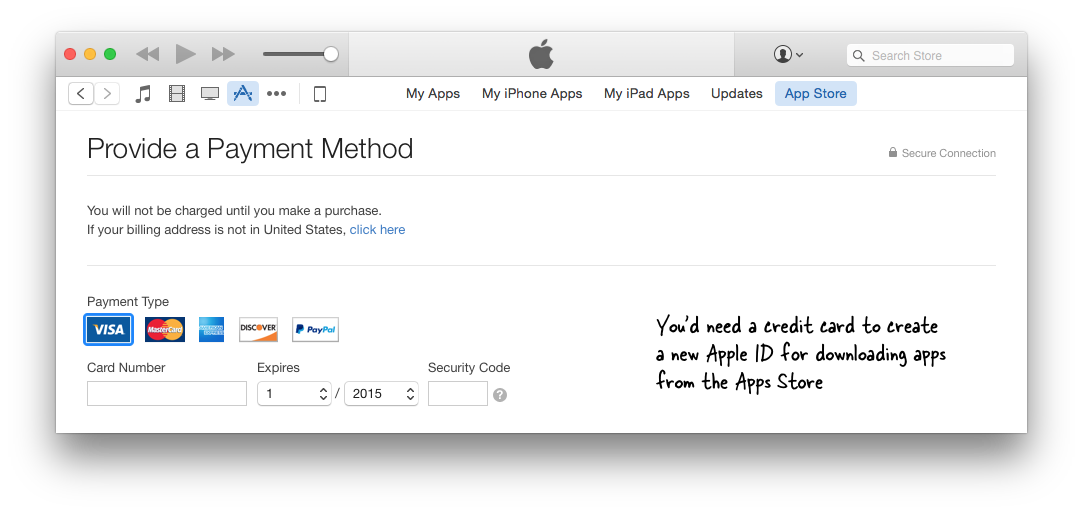
How to Make an Apple ID without Even Using Your Credit Card
Not all applications within iTunes Apps Store can be purchased by everyone with Apple device. Some software applications are restricted due to geo-tagging. Likewise, some iBooks and podcasts can’t be acquired due to this particular restriction. For this main reason, iUsers create multiple accounts using different countries. This way, they can avail the region-locked apps.…
-
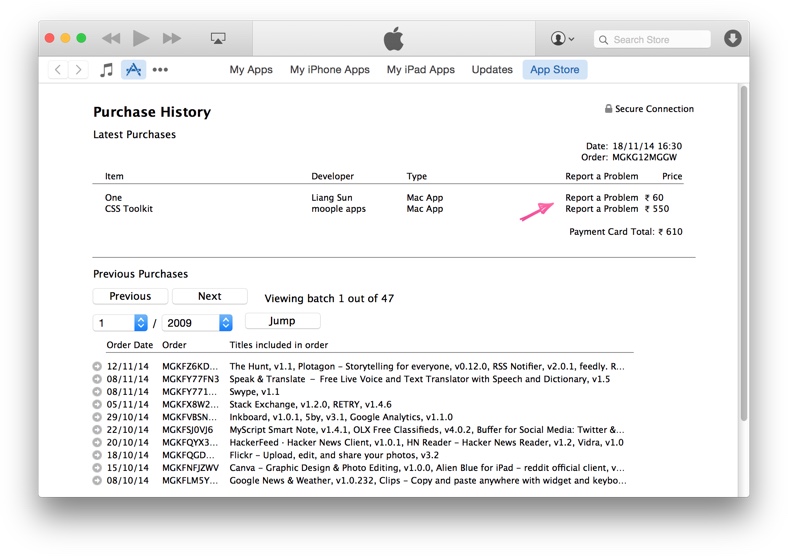
How to Return Purchased Applications from Mac App Store
Sometimes dysfunctional apps happen. Google Play Store has its own method of returning dysfunctional apps and purchases. And of course, Mac App Store has its own method, too. Unluckily, not all apps within Mac Store can be contested for refund. But if you know that your case is a good one, you can follow the…
-
Why There’s no Available Pre-installed Browser on Apple Watch
Lucky you if you own an Apple Watch. Yet, you might just be wondering why there’s no native browser right in it. From the need of getting a browser into his timepiece, the iOSjailbreaker by the name Comex, put a browser into his own Apple Watch OS 1.0 and get into the Google website. The…
-

How Do You Check on the Battery Cycle of your New iPhone 6?
Apple iPhone 6’s 1810 mAh Li-Ion battery often lasts for a whole workday which could be roughly 9 hours (including your lunch hour of course). Since we’re talking about Li-Ion here, iPhone 6’s battery can still face reduction of capacity or performance. As a user, you must also be aware of what we call…
-

Apple watch heartbeat Sensor – New Born Babe’s
Modern technology partnered with open social media creates a drastic output. We’re talking about the tandem of Apple Watch and YouTube in one of the most special moment of a family’s life. In this rare documented moment, a father recorded his new born son’s heartbeat using his Apple Watch Sport. He intended to share his…
-

How to Turn off Apple Watch App even without Rebooting Your Device
It doesn’t take too much imagination to know what happens when your Apple Watch app stops functioning or responding. To make it responsive once again, a lot of us use a bit of ‘brute’ force by rebooting our Apple Watch device. With this ‘answer’ to such a teeny-tiny problem, we waste valuable time and effort. …
-

How to Erase Songs or Music on Your iPhone – 6 Steps
Sometimes we just get tired of the songs on our playlist just like how we get tired of some of our clothes inside our closet. Or for more practical reason, we just want to free space on our iPhone device to give way to much cooler apps, music or video. Whatever your reason may be,…
-

How to Reset the Password of Your Apple ID in Simple Steps
“What would happen when you forgot your Apple ID password?” Now, that’s not a dumb question even if your friend, John, tells you that it is a stupid one. To answer your question simply, “You will just lose access to one of the most exclusive and richest ecosystem of applications, games, music, media and other…