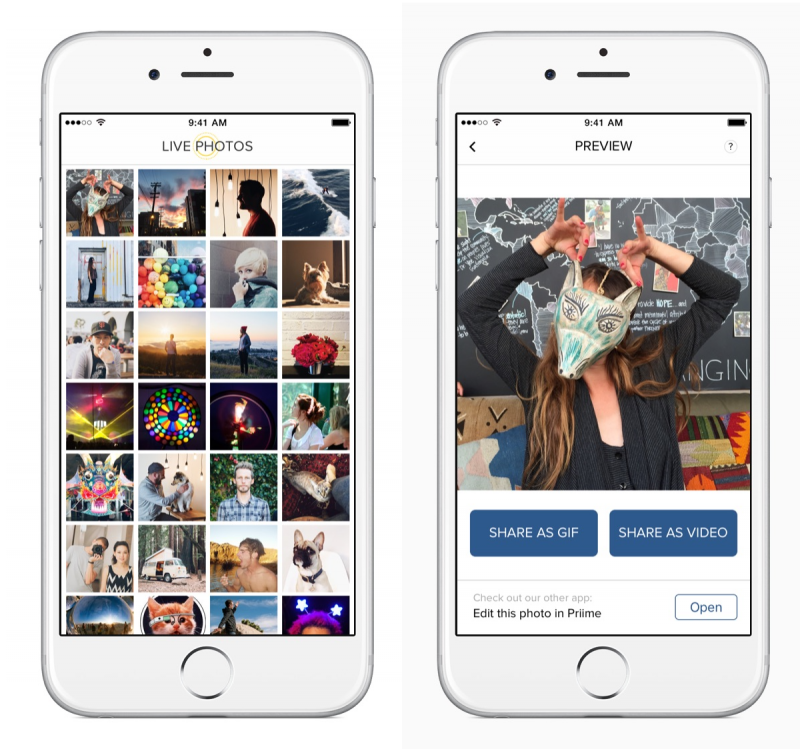GIF images are becoming trendy today and thanks to devices like iPhone 6s and 6s Plus, making these .gif images is smooth sailing. One of the minor features iOS 9 found in the aforementioned devices calls as Live Photos. It allows the iUsers to shoot short videos attached to each photo. However, this feature is only viewable to devices that utilize iOS 9, watchOS 2 and El Capitan.

Good thing that a concerned iOS app developer created the popular Live GIF app. GIF clips and videos from Live Photos can now be viewed to other iOS operating systems. To turn your iPhone 6s’s Live Photos into GIF files or videos using Live GIF, here’s what you must do:
Directions
- Download Live GIF from this link in Apple’s App Store and install it to your Apple device. Mind you, this does not come gratis (or free) since it has a digital price tag of almost $2.
- Launch the app and wait for the app to search for all the Live Photos currently available in your Camera Roll. Afterwards, it will list them in grid format right on your main screen.
- Choose the Live Photo images you want to convert and decide whether you want them to be in .gif or video format.
- Live GIF will then commence turning those chosen files into the format you want them to be.
- The app will prompt you to share it on your social media account(s) or through email. Decide what you want or you can only save the images (or video) for the meantime to your Camera Roll. Done!