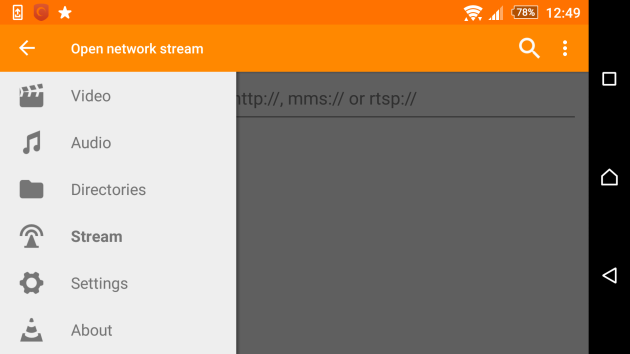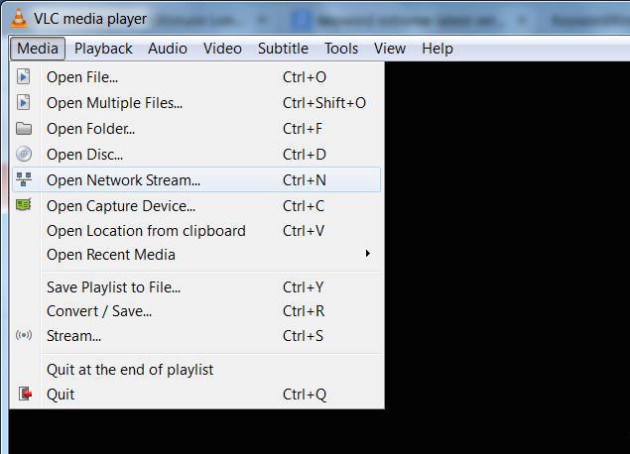Just recently, we enjoyed the outcome of Google I/O conference and the revelations created quite a buzz even to this time of writing. Not to recover yet, Apple’s WWDC 2015 conference is lurking just right around the corner. It will be aired live on June 8 at 10 a.m. PDT. If you’re interested to be part of it, even only as an in-front-of-the-screen audience, we have the right steps for you to follow.
Those who have Windows, Apple and Android devices take note of the following steps and enjoy live streaming on June 8.
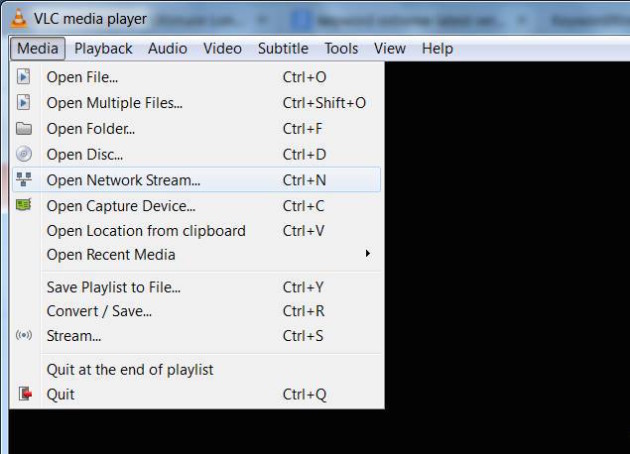
Directions
For Windows devices
- Install VLC player on your device (if you don’t have the app yet).
- Launch and click on the Media Tab and Open Network Stream.
- Copy and paste this link: http://p.events-delivery.apple.com.edgesuite.net/15pijbnaefvpoijbaefvpihb06/m3u8/atv_mvp.m3u8and VLC will do the rest. Enjoy!
For Android devices
- Install the VLC Player app into your device.
- Launch and tap on the Stream tab>>Open Network Stream.
- Copy and paste this link (the very same with the one we used for Windows): http://p.events-delivery.apple.com.edgesuite.net/15pijbnaefvpoijbaefvpihb06/m3u8/atv_mvp.m3u8. The app should do the rest of the work so just enjoy watching.
For Apple devices (iPhone, iPad, Mac OS X or Apple TV devices)
- Open your Safari browser and head to com/live. For OS X 10.8.5 (and/or later) you must update your Safari browser into 6.0.5 (and/or later). For iOS devices, you need a version of Safari that goes along with iOS 6.0 (and/later). Those who have 2nd or 3rd Apple TV with software 6.2 (and/or later), they can instantly go to the WWDC channel.