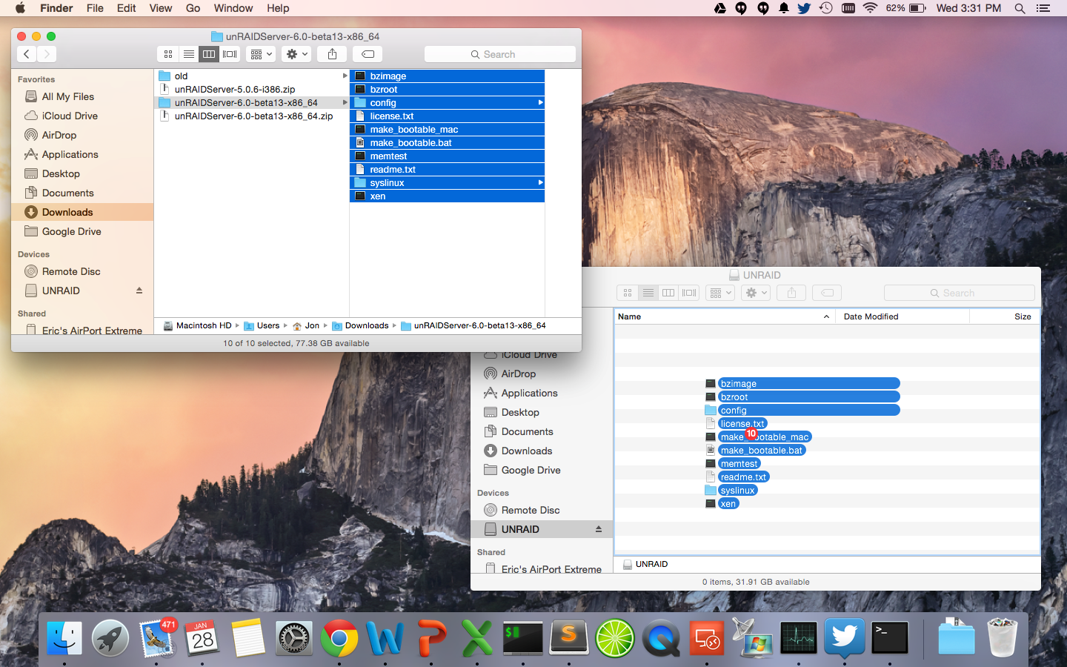There are several third party apps to compress your files before sending it to a friend or uploading it to your website. If you have enough patience you can look them out in Mac App store. These compression apps may cost you a few bucks, albeit they’re not altogether expensive.

You can also check out these compressing and decompressing apps for your Mac:
- BetterZip
- The Unarchiver
- Keka
- Stuffit Deluxe Mac 16
- WinZip Mac Edition
On the other hand, your very own device its own compressing and decompressing feature that can zip and unzip files. This said app is called Archive Utility and it doesn’t reflect on your Applications folder. Apple hides the feature since it is considered as a core service of the OS. Using this, you can be able to achieve your feat for zipping and unzipping files.
Directions
- Open the Finder window and go to the folder you wish to zip up.
- Right click on the item and choose Compress from the list of options in the pop up menu. The name of the item you selected should appear after the word Compress; hence, it should be read as: (item name).
- The Archive Utility will then zip your chosen file and the process will be indicated in a progress bar that will appear during the process.
- Don’t worry about your original file as it will be left as it is. On the other hand, the zipped file of the original will also appear in the same location where the original is saved.
- If you want to compress multiple files, you can select multiple files and right click. The process is pretty much the same as that of the individual file. This time though, the file will be called Archive.zip and will also appear at the same location as the original items. As the zip files progress, the default name will be as Archive.zip, Archive 2.zip, Archive 3.zip… and so on.
- In unzipping, just double click the zip file and the file or the folder will then be decompressed into the very same location where you put the compressed file.