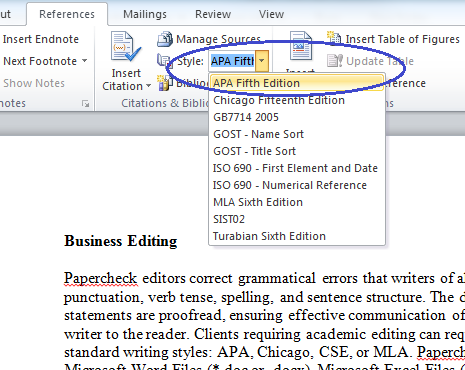A bibliography is a list of resources, usually written books and documents that you have just consulted in order to make your own document. If you’re still not familiar with it, these are usually names of references, internet resources and other documents that you have used, along with the name of the authors, the reference’s publisher (if any) and the year where it was published or created.

Just by using Microsoft Office Word 2007 and later, you can create bibliographies the easy way; provided that your references and citations are saved into your computer’s hard disk. Be informed also that creating a new source requires you to save the information into your computer, for you to be able to find the resources that you need.
- Click on the place where you want to insert your Bibliography. Most people are inserting their bibliographies right at the end of their documents. This is the most usual place where you will put your own.
- On the References tab of your Microsoft Office Word 2007 or later, click the Bibliography option and choose your desired bibliography format. In Microsoft Office Word 2007, you can choose from two different pre-designed bibliography formats.
Be informed, though that in order for your bibliography to have content, you must make sure that you have made a citation and document source first. After making one, you must link the source reference inside your hard drive through Manage Resources option. Keep in mind also that any change inside your citation affects the whole bibliography it