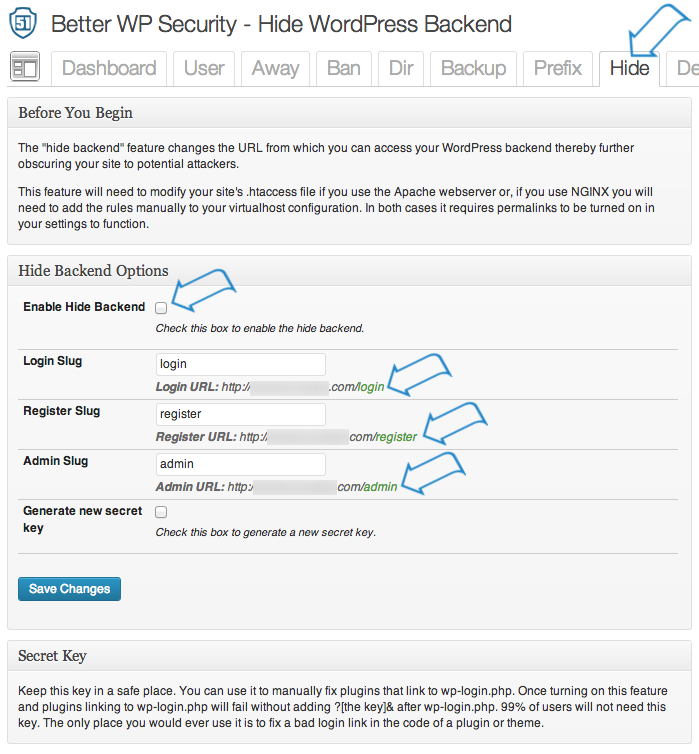Most WordPress users, especially the basic users, usually don’t pay attention when it comes to protecting their WordPress Blogs. Unknown to them, default Login URLs can be exploited by hackers, which can definitely give them access to your site. Since the WordPress’ default login URL is /wp-login.php, it will somehow make the hackers’ work easier since, they’ll just try to put admin as your username and try to guess the password, which usually consists of 10+ characters.

Setting up your own site’s Login URL can be tricky but necessary. However, there are simple steps in order to it, steps which are stated here:
- Make a Full WordPress Site Backup – Take note that you must make a FULL BACKUP and not just a database backup. Save it in your desired computer drive location by using ManageWP. Since software compatibility can be an issue, doing a full backup is a necessity.
- Install and enable the Better WP Security plug-in – There’s a program called Better WP Security plug-in, which you can use to change your login URLs safely. Just download the program, install and enable it.
- Make sure that Better WP Security is set up correctly – In order to do this, make your backup selection first, allow the plug-in to change WP core files and check ‘Secure my Site from Basic Attacks’ option. After that, click the Hide Tab, check the ‘Enable Hide Backend Box’ and put your desired login, register and admin URLs before saving your settings. Make sure that you don’t forget it, though.
- Re-add Your Site to ManageWP Dashboard – Login to your ManageWP Dashboard, click the site that you changed the URL and click options. Change the website admin URL into whatever names that you have just put previously in the backend box before saving your changes. Click the Site Admin to make sure that it works correctly.