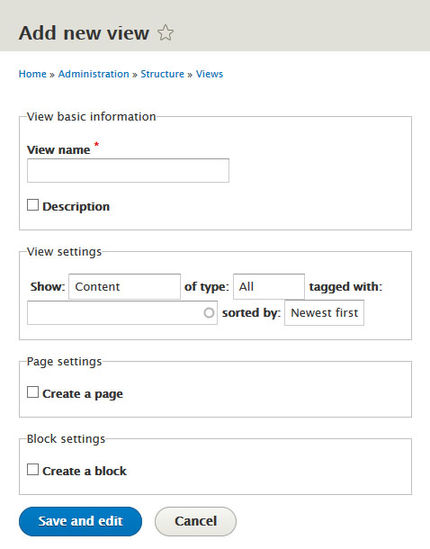To start with, drupal is one of the two top three content management system in the world and the others include WordPress, and Joomla. There is another version of Drupal, which has not been released. It is known as Drupal 8. It is arguable the most influential module of Drupal, the reason being that it allows the display of website content in any format.
The content that the views do show is entities like:
Nodes
Comments
Taxonomy terms
User profile
In order to create the view here are the procedures that you need to follow:
Go to the view page: here you all you need to do are to log in to your Drupal site and select manage. After selecting manage you go ahead to select structure, then view is the last one you will have to select.
• Add the new view, then choose its initial setup: to achieve this one you are to click on the click to add new view button
• The second procedure will be to, fill the views name but this one is only used administratively, the reason being it is only seen on the administration pages and not on the actual site.
• You can add the description in case the name of the view doesn’t work properly or state what is for and how.
• You can choose any entities you desire under view settings, and what you need to know about this is that it cannot be changed once the view is saved.
Choose a display mode: you have the choice to choose whether you want a page, block or both. Incase the view will be displaying lots of information or content, it needs to have a page and if not then block is the best option.
Chose a title or layout: incase you choose the page or block title to be different from the views name you can then change it. Under page block display settings.
Choose the display format and other settings: ‘of’ selection box allows you to choose the display format you would desire to use or specific fields. Display formats are found in the entities settings.