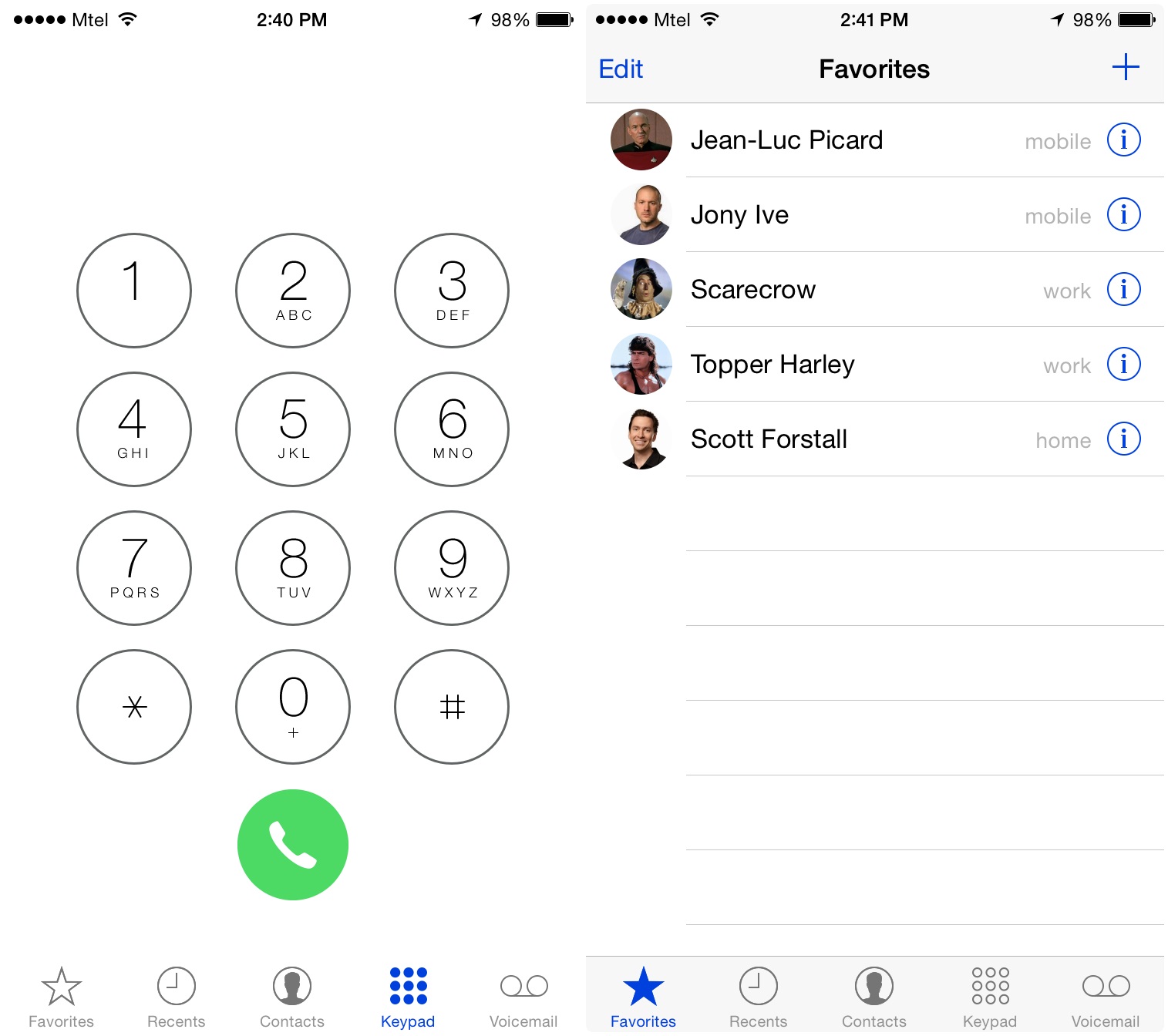Wanted to pull through the late-night nuisances of texts, emails and unwanted calls? Apple has seen to it that it that its iPhone handlers could get an option of a good night’s sleep through the ‘Do Not Disturb’ feature that is really accessible in three, simple steps.

You don’t have to bloat your phone with third party apps. You don’t have to make complications through jail-breaking! What’s more about our ‘Do Not Disturb’ feature is that it accepts important calls. Clean? Let’s work through this and ensure you can sleep like a baby.
- First step requires that your phonebook must be opened (but of course!) and then you can tap on the ‘Favorites’ button. As you may have not added any favorites, you should not be shocked if the list is all clear. From herein, tap on the ‘+’ button and add your VIP contacts.
- Next, open the ‘Settings’ menu and go ahead to the ‘Do Not Disturb’ menu. When you’re inside, tap on the ‘Favorites’ and you can see that you are near the finish line.
- Finally, head back to the ‘Do Not Disturb’ menu and initiate the ‘Repeated Calls’ feature which would only accept urgent or VIP calls. Callers who would call you for two times within 3 minutes would set signal that their call is really urgent.
Rest assured that you can have your comfy night on your bed and in your sweet dreams. This is surely a cool thing for iPhone handlers!