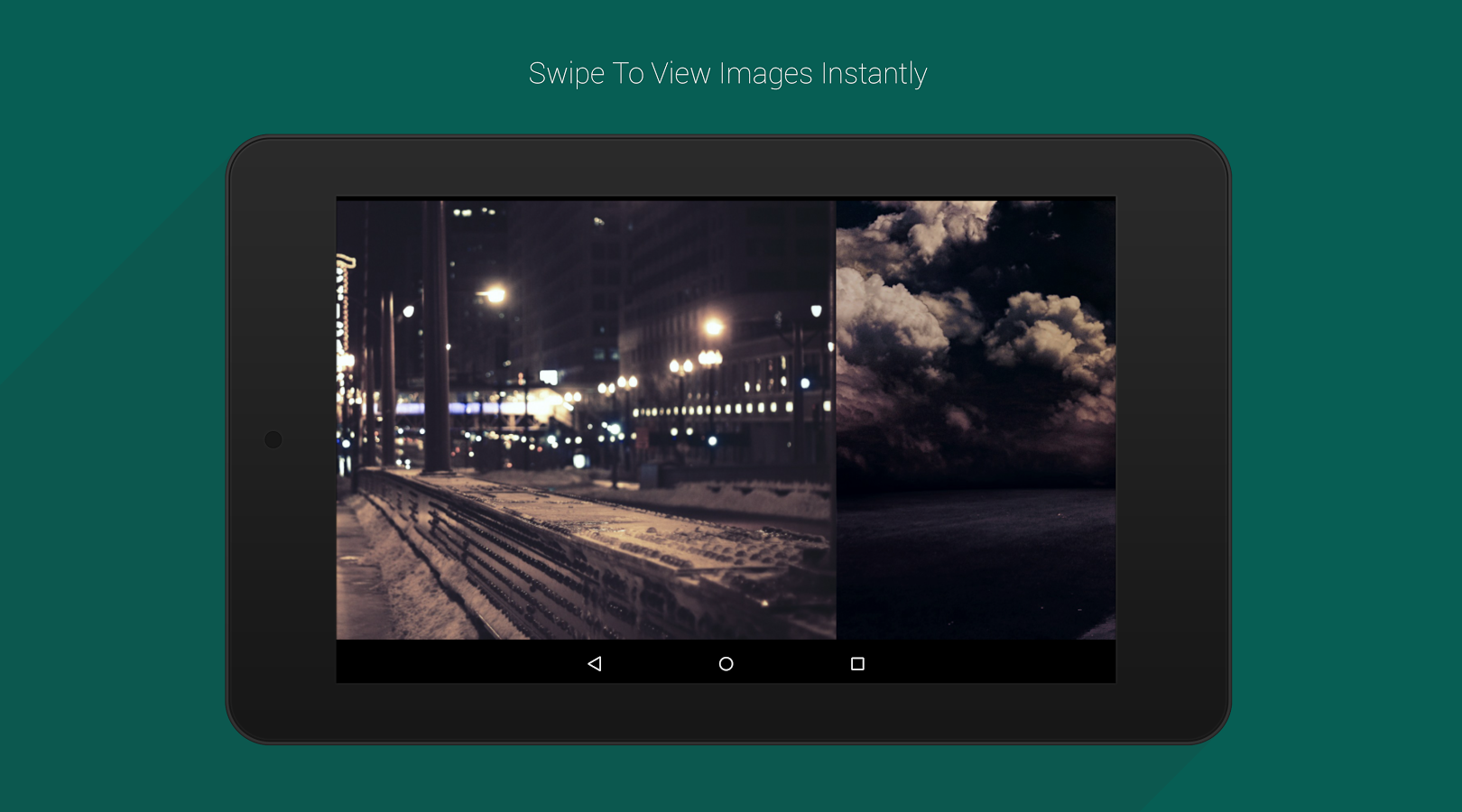Do you have important data or files within your little partner known as Android smartphone? Have you ever imagined losing it, exposing all your data to the sinister hands of someone malicious? Don’t you feel vulnerable with merely thinking about it?
Andrognito 2 is an app that caters to the common need of Android users: save, hide and encrypt private data. For encryption, the developers used military grade algorithm capable of securing files in Grade- A level. The app works perfectly for those who use the current Android OS, the Lollipop 5.0.

Without further ado, let’s introduce the steps in how to hide your data using Andrognito 2.
Directions
- Download and install Andrognito 2 from Google App Store to your Android device.
- Launch the application and it will then ask you to enter your name and desired 4-digit PIN. Again, it will ask you for your 4-digit PIN combination for confirmation. After that phase, it will ask you for a security question so type along and provide your answer. Be sure to remember the exact answer to avoid complications in the near future.
- Create a vault, name it and enter the 4-digit PIN into it for security. If you want, go for the tutorial the app will be providing you to know more in how to use the Andrognito 2.
- To hide a file, tap on the plus “+” button at the bottom area of the screen and choose one on the three options it will provide you.
- You can choose between hiding and encrypting them; either way, you can simply select your choice at the top area of the screen.