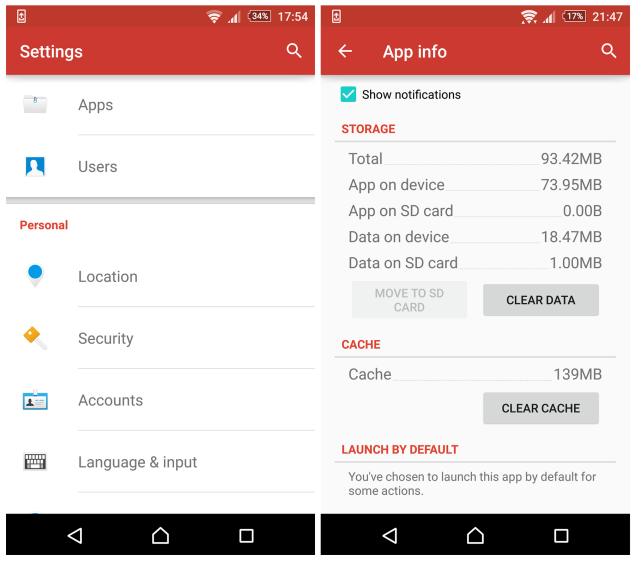Every now and then, Android users may find themselves facing the little dilemma of misbehaving apps commonly known as ‘application crashes.’ These crashes occur when there’s a problem in compatibility of a certain app to your mobile device.
Now, there are two methods you can use if you face this problem. We call them ‘quick fix’ as they are really a few taps away, plus you don’t have to configure anything at all.

“Clear Cache” and “Clear Data” are two buttons you can find within the rundown of data app. Using these two, you can fix your problem with misbehaving, crashing or sluggish app software.
Just note, however, that by using either of these two methods, you are more likely to lose data. Clearing the cache may free you some RAM. Clearing data will is almost equivalent of uninstalling an app. You will lose passwords and other important stored data. But then again, these two can do the trick of resorting your app back to its normal self.
Directions
Clear Cache method
- Head to the Settings menu or you can have a shortcut to your Manage Apps drawer.
- Once inside, look for the problematic app you need to fix and tap on it.
- You will see the rundown of information regarding that specific app but just scroll down and look for the Clear Cache button. Hit the button and you will notice that the number of bytes for Cache goes down to 0.00B. That’s it!
- Now, you can do this method first before performing the Clear Data method. Open the app again and check if it works. If it does, there’s no need for your to do the Clear Data method.
Clear Data method
- If the problem still persists, just head back to your Manage app drawer and tap on the app again.
- Hit the Clear Data button and a message will appear, wanting you to confirm if you would want to delete the app data.
- Tap on the OK button and launch the app. This should do the trick but it also means that you’re back to zero. If it’s a social media app, you will need to sign in again. If it’s a game app (and you don’t have a backup), then you’ll have to begin the game again.