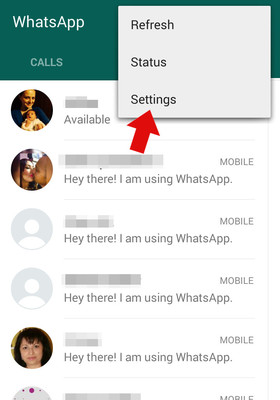Sometimes, the generic alert tones of Facebook, Viber, Whatsapp and Hangouts can pretty bore our life. The interface, graphics and accessories evolve regularly but we may notice the sound—well, lacks the evolution. If some of us can still remember our good old cellular phones, we can definitely remember the blast of ringtone influx back then. Thus, compared to the now-tones for our IM’s, the alert tone development is disappointing.
Additionally, we often catch ourselves checking on our phones whenever we hear the rather generic notification sounds for incoming messages. So, here’s the solution we can offer: Change your IM notification sounds. How? Oh, we’re only glad to share with you the methods:
Facebook Messenger
- Open your Messenger app and side-scroll to the page under the gear-like icon.
- Tap on the Notifications & Sounds and you’ll be directed to a page of sub-menus. Tick and tap around to look for the alert tone that suits your desire.
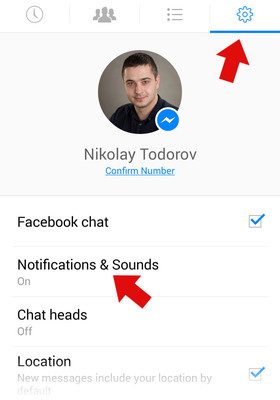
Viber
- Inside Viber, tap on the menu button located at the lower right hand corner of the screen.
- Find the Settings tab >> Notifications >> Notification Sound and choose the tone you want.
- You can also adjust the sound alert under Call ringtone.
- Open Whatsapp, head to your contact list and look for the options button.
- Go to the Settings screen by merely tapping on the Settings >> Notifications and customize your notification alert tone.

Google Hangouts
- Inside Hangouts, select on Settings and pick on your account.
- Look for the Settings tab and get to choose the alert tones designated for IMs and calls.