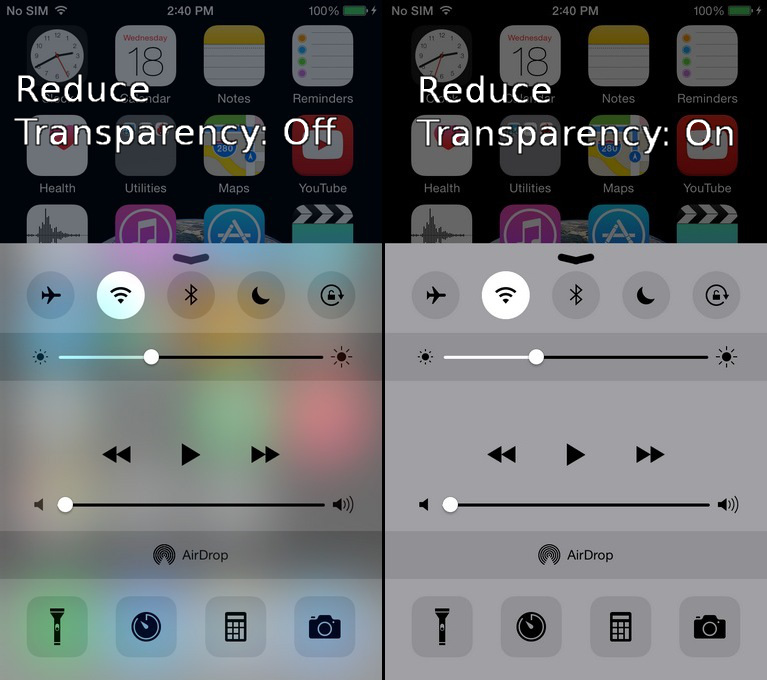The sensitivity of our eyes varies from person to person. Just observe some of your friends’ ability in contrast to your own ability under exposure to light and during dark. So when it comes to gadgets, we must know how to handle the color intensity and transparency of UI (user interface). It’s a great thing that the developers of Apple have taken necessary measures for this case. You can now adjust the said features to suit the coloring, brightness and transparency to what your eyes want.

Apple iOS 8 has several features which aid those who are visually impaired. For the meantime, while you can’t acquire the latest OS, we’re bringing you the steps how to decrease the brightness and transparency of your iPhone or iPad device.
Directions
- Head to the Settings by clicking it button and locate General.
- Navigate your way to the Accessibility section and open it.
- Look for the Increase Contrast menu and enter there.
- You will notice that you are given three selections or options namely: Reduce Transparency, Darken Colors and Reduce White Point. Select one from them and follow the proceeding steps.
- Reduce Transparency enables you to diminish well… the transparency of the user interface by making your background more solid in the control center, notification drop-down shade, default keypad and many more.
- Darken Colors enables some of your menu button acquire the darker shade of blue. It is not something that can be input or adjusted for the whole interface.
- Reduce While Point is the last but not the least option you can make adjustment into. It makes white colors less brighter and much friendlier to those who are fond of reading e-books or browsing social media during bedtime. Before your iPhone or iPad goes to sleep, the feature lessens the glare factor which you can really appreciate.