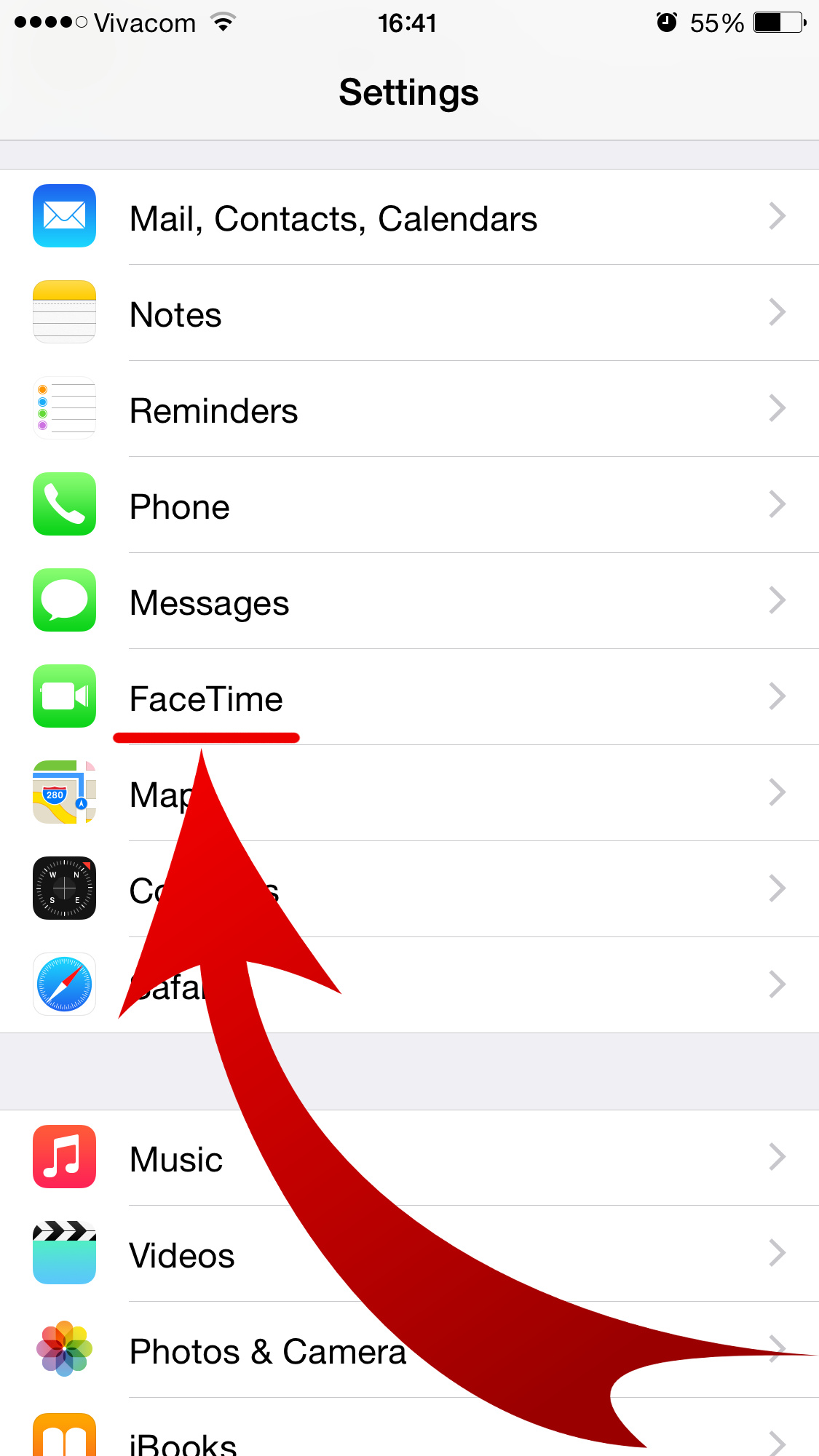Being an Apple device user has its own almost exclusive perks. For instance, there’s iMessage wherein an iUser can interact with fellow iUsers sans the fee. Despite this amazingly sensible offer, you may still want to remove your registered number from Apple’s messaging feature. It also simply means that you want to discontinue the use iMessage services.
Moreover, there’s this instance last year when the messages iUsers had sent failed to reach its target destination. We can understand that it is pretty annoying. Due to this problem, Apple devised a way in order to cut off the mishap—that is, the option to delete your phone number from iMessage. Here are the step-by-step directives that you can do in order to achieve your desired result:

Directions
- Go immediately to the Settings menu and navigate to Messages.
- Inside, you can immediately see the iMessage situated at the very top of several options. Turn off the switch and iMessage is then disabled.
- Now, if you’re interested in disabling your FaceTime, you can trace your steps back to the Settings and turn off its switch.
Just in case that you lost your wonderful piece of communication tool, what do you do to disable iMessage remotely?
Directions
- Click on this link and you’ll be directed to the Apple’s official page for deregistering your iMessage account.
- Click on your country and enter your phone number.
- Apple will then send you a verification code which you have to enter. Click the Submit button and everything’s done.