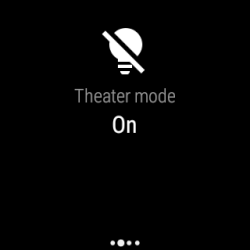If you have an Android Wear smartwatch running in the 5.0 version, you also gain a new feature called Theater mode. The feature allows your wearable to behave in a non-intrusive way during your offline experience. It’s the best mode when you’re sleeping, watching movies or during family dinner.
When the Theater mode is authorized, a tilt or raise of your wrist will trigger a stop to the lighting of your Android Wear and vibration alert will also cease. In short, you get a silent mode for your wearable. Since you don’t benefit from the lighting and vibration alerts, your battery life is also extended which is something like “getting two goals with a single setting.”

Follow these simple steps for you to authorize Theater Mode on Your Android Wearable 5.0:
Directions
Scenario #1: Your Android smartwatch with the presence of a physical power button.
- To authorize Theater mode, just press the power button 2 times.
- To disable Theater mode, simple do the same by pressing the power button twice.
- To check on the display screen of your smartwatch, simply press the power button once.
Scenario #2: Your Android smartwatch doesn’t have a physical power button.
- Visit your smartwatch display and pull down the tray from the top screen.
- As several modes are revealed, swipe to the left to see Theater mode. Tap to activate the said mode and there you go.
- To disable, simply double tap your smartwatch’s screen and Theater mode is deactivated.