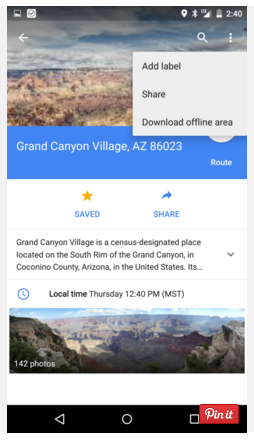Google Maps is the modern way of using maps to make your traveling and adventure in unknown regions easier. It features several like walking, cycling and car navigations plus the simple turn-by-turn directions. However, using online Google Maps has its limitations. If the area has low or does not have cellular coverage, you may be at lost.

Then, how do you resolve your Google Maps problem? Simple. Save the maps that you need so you can still access them even if you don’t have an internet connection on your mobile device. But you also have to remember that there are certain limitations for your Offline Google Maps.
- Offline maps can only be available for 30 days and afterwards, it will be automatically deleted.
- Capturing a map is only limited in 50×50 km area (~ 31×31 miles). If you want to save a bigger area than that, Google will ask you to zoom in to a smaller area. In this case, you have to save a couple of smaller maps since Google does not limit the number of maps you are saving for offline use.
Here are the steps that you need to do to accomplish your feat:
Directions
- Search your destination and click on the place name located at the bottom of your mobile screen.
- Now, you might be tempted to click on the Save button found in the middle of the screen but this won’t save the map, only the destination. To save the map, you need to click on the menu button found at the top right corner and select Download offline area.
- You can tweak and zoom in order to select the specific area you want to capture on the next screen.
- After selecting, you can name your map and add more specific label. Finished!
- To access your offline, hit the menu button at the top left of the screen and choose Your places. From here, you can see your saved maps and also your home address, work address, places of interests, saved places and even the custom maps you made.