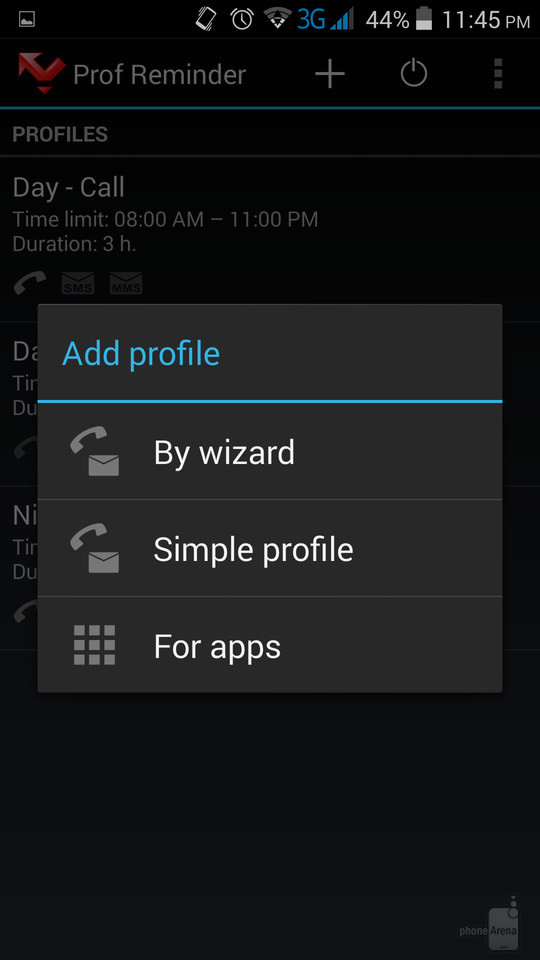Ever experienced of having a call or text but missing it out of busy-ness? Most of the times, people feel frustrated simply because their call or text messages have not been answered. Spare yourself and these people with negative vibe. We’re going to introduce you a new way of attending to your missed calls and/or messages.

Due to undetermined reasons, smartphone manufacturers fail to develop out an alert alarm just in case a call or text message has been missed out. Good thing than application developers are ever-seeing with the different needs of the consumers or mobile handlers. Missed Call Reminder is one Android app that can help you with this dilemma. It simply reminds you of your missed calls, messages or notifications. Below are step-by-step directions to help you with the installation of the app.
Directions
- First and foremost—but of course—is the need to download Missed Call Reminder right on your smartphone. It is actually free and comes compatible in smartphones with Android 2.1 (and up) OS.
- Launch the application and you choose between the default option and the customized one. While the default mode is okay, there’s no harm in putting your own touch to your app. Follow the next steps in case you would want to customize your settings.
- There are different profile highlights within Missed Call Reminder. Each profile has its own default settings which accommodates different behaviour during the various time-periods within your day.
- The first two profiles are set to give the application permission of sending vibrations or beeps in intervals for the next 3 hours after the missed call or message. They are active from 8:00 in the morning to 11:00 at night.
- The third profile (still in default settings) is set during night time. It can also send you beeping alert or vibrations. In case you wouldn’t want this to disturb your sleep, disable this profile.
- Remove profiles by tap-hold procedure on the profile selection itself. A pop-up message will ask you if you are sure in wanting to delete it.
- There are options wherein you can duplicate your profile. Also keep in mind that the profile placed in higher place on the list will be rendered higher priority.
- Single tap on the profile and you can edit it to better suit your taste or needs. You can customize the notification alerts or vibration patterns. You can also be alerted through LED lighting but of course not all smartphones have LED flash.
- Most importantly, just in case you want to make a brand new profile, just tap on the ‘+’ button located at the upper right hand of your screen.