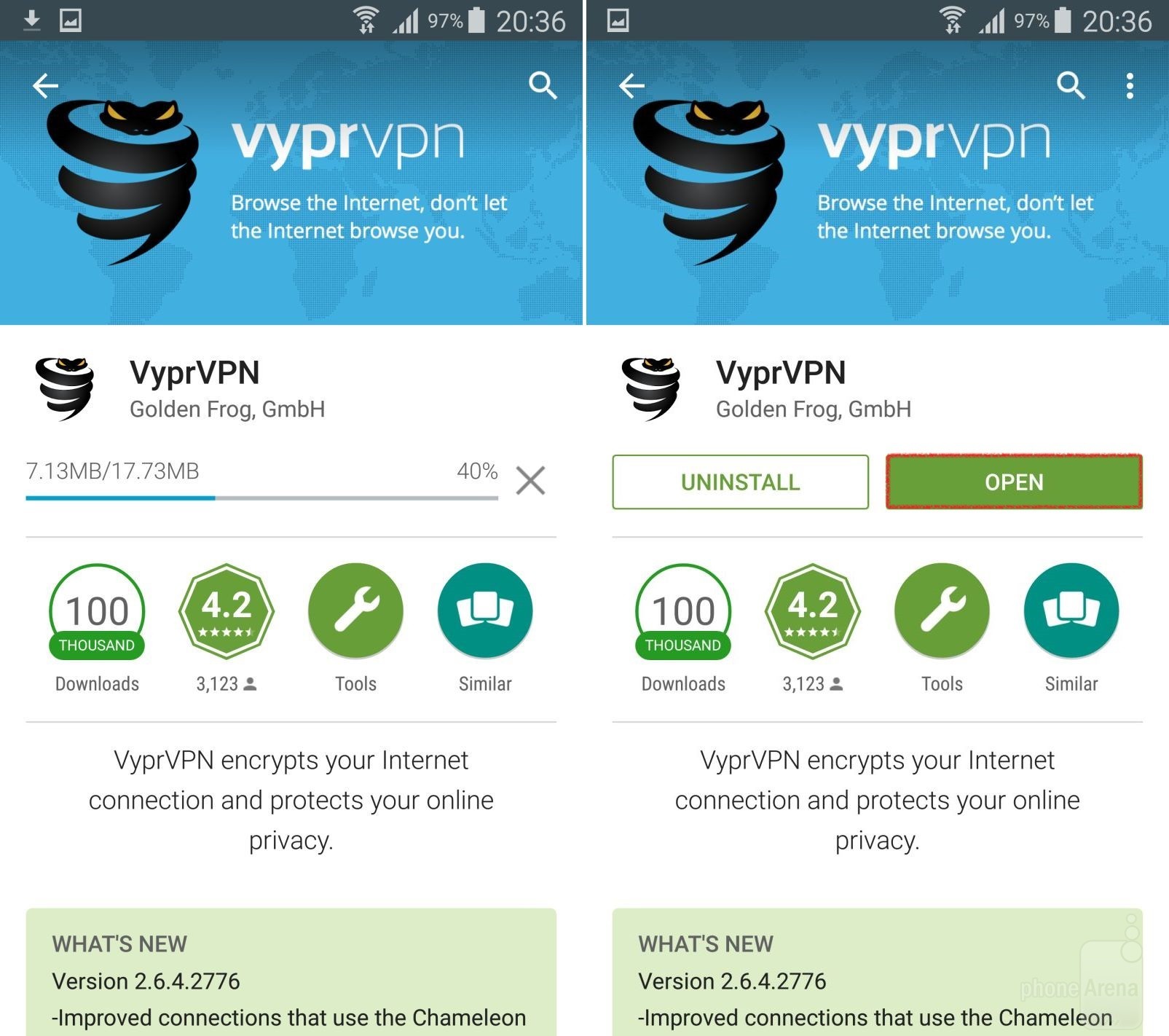It irks you at times that you can’t witness things other people are talking about, right? This is just the case of those who can’t access a website or even download applications due to region locking mode set by the governing body within a country or particular area. Believe me… I’ve experienced hearing about how my friends over the Middle East got frustrated because they couldn’t view the website I was talking about. They also couldn’t download an app I was recommending so we could communicate through free call.

One of the best solutions for this problem is to set up your own VPN or virtual private network. It actually allows you to course the traffic of your device through another server which may be several miles apart from your current location. You can access websites and download the applications which are normally filtered in your present location or residence. Netflix, YouTube, Instagram and Pandora are but few sites that are usually region-locked.
You must know that there is a huge amount of service when we are talking about VPN’s and they come as free of charge service or paid service. Of course, it’s quite obvious that paid services render more quality than the free one. This time, we will talk about how to use VPN right on your Android device (yay! For Android users out there!). Setting up the Android VPN application is very simple. All you have to do is to read these directions carefully and try doing it.

Directions
- Okay, you must have seen notes telling you something like, “Sorry, Pandora is not available in your country.” Quite irritating note, you can say.
- So, commence downloading and installing a reliable VPN app you can search right to Google Play Store but we recommend VyprVPN. However, this app comes first as a trial account of 500MB data but this is upgradable, of course. So if you have a good substitute for a VPN app, then try it if you must.
- Okay, since you already downloaded and installed the app, do the registration. Of course, you need an active e-mail account and get your password. Verify your registration right in your email account because they surely sent the confirmation link there. When it’s finished, the application will address you to the main interface.
- Once there, choose the application server you wish to be connected to. Just tap on the highlighted button and a different region (not the one you are currently residing to). Choose the region that is best for you and tap on ‘Connect.’
- Once you already tapped on ‘Connect,’ the application will have the connection run through for about 5 seconds or so. You will know that you’re okay when the screen display shows a dark background in contrast to the lighter one. You are then ready to access the region-locked sites. One caution, though, be mindful of the policies of the sites.