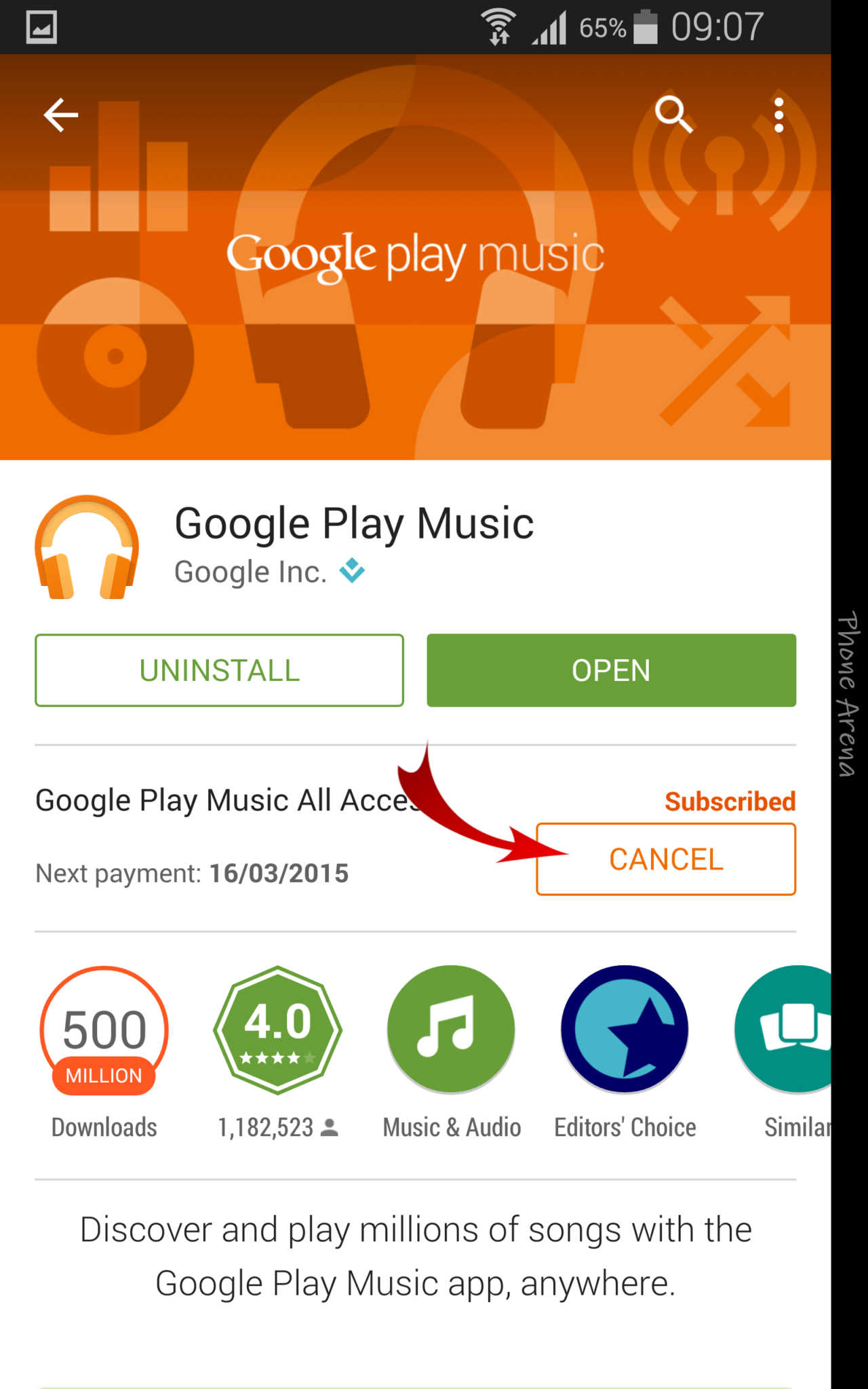You probably know about Google Play Music which is on the run for already three years now. Through it you can have an easy access for almost 20,000 songs right in its library. This service, after a free month subscription will be billed on you at a price of barely ten bucks (USD 10). So if you’re pretty unsure if you still want to continue your subscription for All-Access music streaming, how to you unsubscribe? Good thing that Google did not complicate matters even if this means that they lose potential subscribers. Anyhow, let us proceed to the necessary steps you need to unsubscribe from Google Play Music All-Access.

- Open your Play Music application and tap on the vertically arranged, three-dot menu located at the upper right hand corner of the screen.
- Slide the navigation menu which is just at the left hand side of the screen. When the menu slides out, tap on the Settings option.
- Right on your Music settings page, tap on the option “Cancel All Access.”
- You will find that you are being directed on the Google Play Music page. Click on the “Cancel” button and a question box will pop up, confirming your cancellation for the subscription. Just tap on the “Yes” option anyway. You might be surprised to read about a certain date when your subscription ends. However, don’t panic as it is the date your subscription truly expires. No extra fees charged, if that’s what you are thinking.
In all due fairness to Google, their All-Access subscription for Google Play Music is not a bad experience. Actually, it can be categorized as one of the easiest, simplest music streaming platform. Your ten bucks does not go to waste, surmise to say. Moreover, it is highly recommended by many music app reviewers.