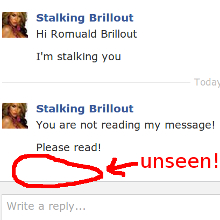Annoyed of the recent Facebook message feature that let your message sender to know the time you actually read his or her message? Do you feel that your privacy is being breached this way? Well, if you feel this way, don’t be guilty about it. More people concede that this FB feature is quite taking it drastically. Fantastically, though, there’s a new perk for Android users to help you hide the time of your actual mail checking. The Privy Chat for Facebook application is downloadable from Google Play Store. It enables you to go over your mails or messages privately. Get to know these steps and…voila! No notification at the other side of the line.

- Look for Privy Chat for Facebook app in the Google Play Store.
- Download this Privy Chat on your Android mobile handset and intstall.
- Launch the application and log-in using your Facebook identification.
- When you receive a Facebook Messenger chathead pop-up, avoid following your instinct by using the Facebook Messenger. Instead, incite the use of your newly installed Privy Chat.
- Messages will be in the form of text when you use your Privy Chat for Facebook application. You can read from there your new mails in threaded form. Included features are “hide” and “refresh.” However, the bad side of this is you are not allowed to see the pictures, videos, links and other attachments that were sent to your Facebook Messenger. This is because Facebook strictly does not allow third party chat applications to preview the aforementioned set. Cheer up! At least you had your way of checking first you mail without those annoying peeps of your life know that you’ve already read their messages.
- Lastly, when you already feel wanting the person at the other end of line to simply know that you’ve read his or her messages, just open their message using your Facebook Messanger.