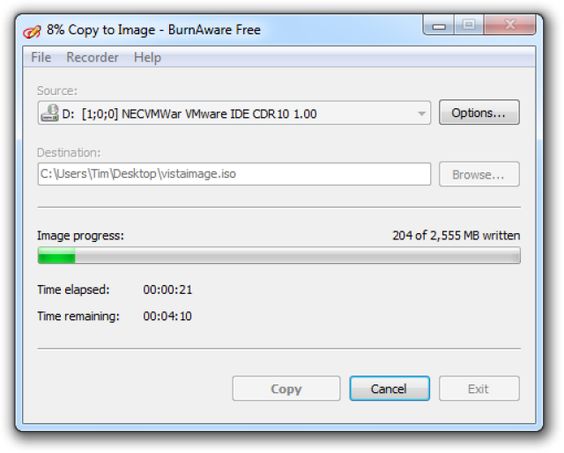Whether we like it or not, we all know that when it comes to data storage, CDs and DVDs are somewhat unreliable. Whether you’re saving your data to the most durable CD or DVD that’s available nowadays, you still can’t deny the fact that just a few scratches will make your data entirely unreadable. This fact is somewhat acceptable if you’re just using CDs and DVDs in order to save some pictures and music. However, the case is entirely different if you’re using the file on a constant basis, such as an antivirus or Windows OS installer. We all know that these are very expensive so it could cost you greatly if the time comes that your Windows DVD becomes unreadable. This is the main reason why creating ISO images is a must-know technique for everyone.
How to Create ISO Images from your Own CD or DVD
Creating ISO Images from CDs and DVDs
An ISO image is much preferred when making CD or DVD images since it is a widely-used format. Almost every CD or DVD burning software supports this type so saving your CDs and DVDs in this format will make things easier for you. In addition to that, some bootable USB software requires that the installation file is in ISO format. There are many image creation softwares out there that make ISO images, which some of them are listed below:
- BurnAware Free – Just as its name states, BurnAware Free is absolutely free, and its free features include saving up your CDs and DVDs into ISO format. BurnAware free is compatible with Windows XP, Vista, 7, 8 and 10. It is also available in both 32 and 64-bit versions, which makes it an instant darling among its users. However, BurnAware also has Premium and Professional versions which also offer additional features as well.
- Alcohol 120% – If spending money doesn’t matter, making ISO images using Alcohol 120% will definitely amaze you. Aside from burning ISO images, it also uses an advanced file compression technology, which lets you save up more space. In addition to that, making ISO images using Alcohol 120% are done much faster compared to others.
- Mac OS and Linux – Unlike Windows operating systems, creating and opening ISO images is an available feature in both Mac OS and Linux, regardless of version. However, creating images this way is only possible if you’re familiar with Mac OS and Linux commands.