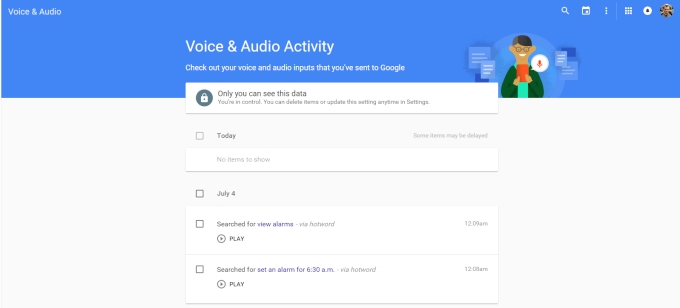Voice Search is one of those fascinating and truly helpful hands-off features that Google incorporated on their Android devices. But even though we are using our voice, know that it is as good as typing them using your keypad. Hence, you have inputted data on Google record storage.
Inside the storage, you will be able to view the list of all your records and listen to each of them. Not to be limited by viewing or listening, you can also manage and delete the history. This is where we enter and teach you the simple how-to’s:
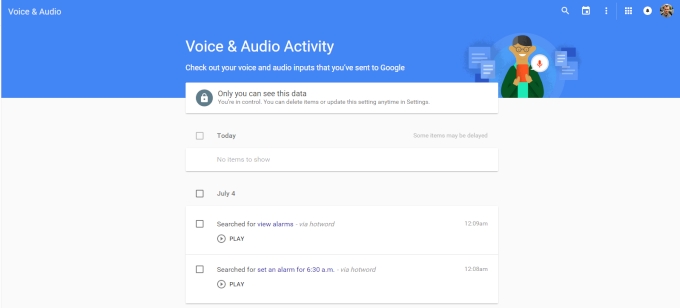
Directions
To view and delete Google Voice Search history:
- Simply navigate to this page and if you’re not logged in, just enter your Google account name and password. Upon entering, you can see all your Google Voice Searches in chronological order.
- To listen to each command, you can simply click or tap on the play button. Note that ‘all’ commands are stored and that means that Google includes even those which it didn’t identify clearly. Yes, those mispronounced or unidentified words (or even the profanities) you tried during your test, they were recorded and uploaded to the Google servers.
- In order to delete your Google Voice Search history, click on the three-dot menu icon located at the upper corner of the page, in line with your profile photo. You will be given a short list of options and from here, you can choose Delete Options.
- You will be given further options from which you can choose which suits your desire.
- Hit the Remove button and Google will then remove your chosen (or all of) Google Search history.
To opt out of data collecting system of Google:
- Go tothis page and you will see the phrase Your voice searches and commands. Beside it, you can also see what looks like a switch.
- Slide off the switch and hit the Pause button. From that time onwards, Google won’t collect and store your searches and commands anymore unless you reverse this method.