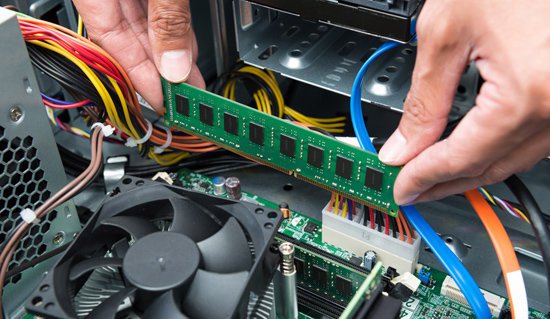Video card plays a vital role in the graphical display and performance of a computer. If you are a gamer or an avid fan of graphics you will understand the frustration of not having a great video card installed in your computer system. Getting a technician to do it for you, however, can be a big blow to your budget. Good news, though, for you can have a do-it-yourself installation given these necessary steps.

Directions
- Choose the video card that suits your computer. You will need a screwdriver to do the inspection. Most of the time, distributors append stickers to units to let the consumers know the chips inside the body. Take note of these details and probe more inside your computer. Note of the following factors.
- Power supply should be able to provide the juice a video card needs.
- Motherboard should be able to support the video card.
- Clearance or the fit of card into the PCI slots of your computer. Take not of the horizontal and vertical measurements.
- Price against power should also be in balance as video cards can rather be monstrously expensive. Have a great research on this before spending your money. If you’re a gamer and would want to purchase the card solely for the purpose of the games, check on the game requirements. They will give you advice in what kind of video card you are going to apply.
- In installing the video card to your computer, note that you must uninstall your old drivers.
- Also perform ground testing before proceeding to the next tasks.
- Identify your old card which is—of course—located in the PCI-E or AGP slots of your mother board. However, if your computer uses integrated graphics or the monitor is directly connected to the mother board, there’s no card to remove.
- Remove the card, clean the slot and install the new video card. Make sure that you also secure the card by tightening screws.
- Test out your work by installing the drivers that come along with your purchase of the video card.
- Open a game and test it, note about the performance and if you’re contented, then you’re all set to a heightened graphical experience.