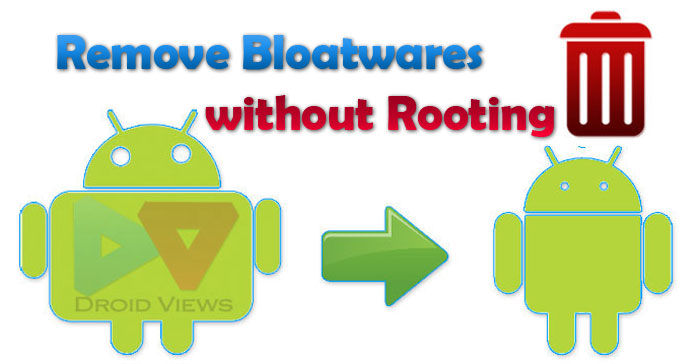Bloatware are pre-installed apps in your phone by the hardware manufacturer, phone carrier or OS. These apps can’t be uninstalled much to our dismay since they eat up a lot of space, may not be used frequently, and even run at the background! Good thing that we know some necessary measures which can help us remove (or at least disable) them.

- Root Your Phone
Removal of bloatware is just a child’s play when you opt to root your phone since you will have full control over it. However, there’s a drawback onto this: voiding of warranty of your phone device. It is recommended then that you weigh the consequences and benefits of rooting your device before acting on it.
- Disabling Unwanted App
Now, if you don’t want to root your smartphone, then you must consider disabling the bloatware applications. On your android device, you must head to Settings>> Applications>> Application manager>> ALL. You can then choose the app and click on the Disable button. The drawback on this is that this feature is not always available and that the Disable button is grey (that is, the app can’t be disabled).
- If All Else Fail
Time for Plan C: Turn off notifications, uninstall updates and prevent auto-update for these apps. These options are the least thing you can do when you can’t root your phone and disable the bloatware apps.
While you may get irked to your phone manufacturer or carrier on their bloatware, at least Google has their own reasonable explanation. Their pre-installed applications are usually associated with the access to their Google Play Store.
In the near future, we may see the decrease of bloatware since the European Commission has stepped up and opened an antitrust investigation to Android.