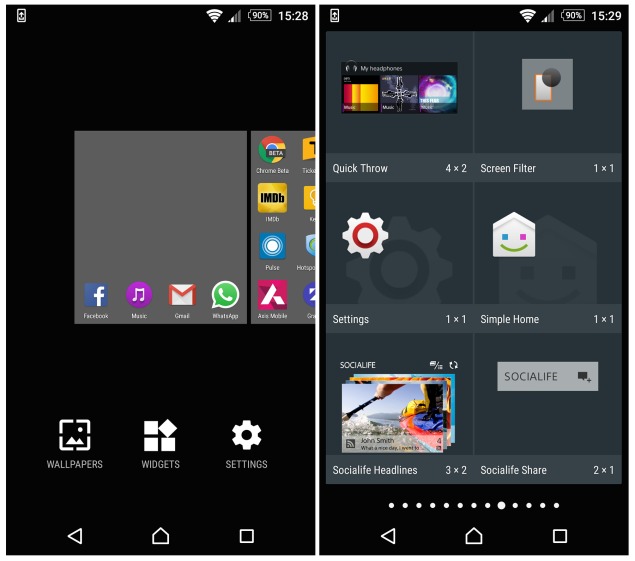Okay, sometimes we have a bad habit of dismissing off things. This also applies to the sometimes hefty amount of notifications on our Android device. As soon as we see the clutter of mostly nonsensical updates, we erase them. Only to do a double take when we realize that somewhere sandwiched between those useless notifications are the valuable ones.
What do we do then to gain back the lost notifications? Here come in the hot Android setting: Notifications log. And yes, you can see from here the notifications you unwittingly lost or erased.

Question: Do you need to root first your device before this setting becomes available for your device? Nope. You don’t have to root your phone just to get Notifications log in your settings. Here’s what you need to do to access Notifications log within your device:
Directions
- Go to your Android device’s home screen, choose a free spot there and tap lightly.
- You’ll have a small display and several options to choose from: Wallpapers, Widgets and Settings. Simply tap on the Widgets option and you’ll be navigated to a page with the list of shortcut and widgets available for your applications.
- Choose the shortcut meant for Settings and drag it to your home screen.
- Open the Settings shortcut by tapping on the icon and it’ll display various options. Without further ado, choose the one that says Notifications log and tap on it. A shortcut with that name will appear on your home screen.
- Once it appears on your home screen, you can tap on it and check the notifications you lost or erased. Enjoy!