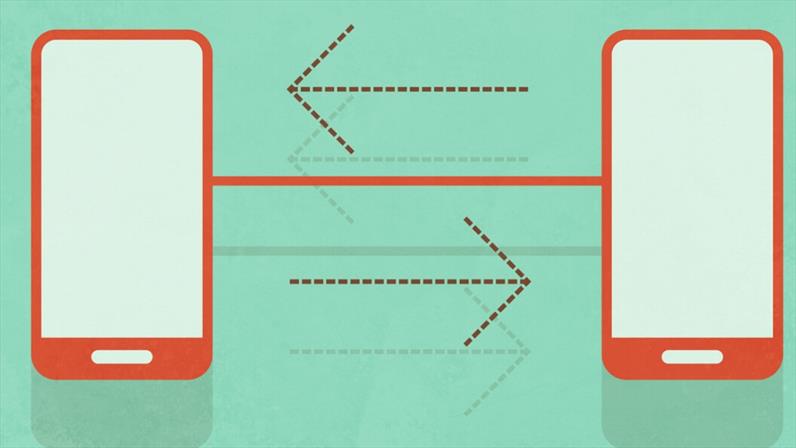Transferring data, whether photos, music, contact numbers, apps etc. are really difficult, especially if you’re doing it in a somehow ‘manual’ way. However, applications (especially Android Apps) nowadays feature easy file-transfer technology, regardless of file size and number. So far, these are the apps that can let you move files easily, so kindly check them out.

First Option: Using Motorola Migrate App
If you have a Motorola Smartphone (with Android 5.1 Lollipop or lower), this app is for you. It can easily move contacts, messages, photos, call logs, and more from one Smartphone to another (yes, this only works for all Android Smartphones). However, Motorola phones running Android 6.0 Marshmallow doesn’t use this device anymore.
Second Option: Using Copy My Data App
Copy My Data App allows you to copy contacts, calendar and photos from one Android device to another. In order to use this, you must first have the app installed on your devices (your old one as well as the device where you will move your data into) and connected to the same Wi-Fi Network. You can also use the app to backup and restore your data via Google Drive.
Third Option: Using Phone Copier App
You can use this app to move contacts and text messages either to cloud storage, via Bluetooth and even to your Desktop via Mobiledit.
Fourth Option: Using ShareIt App
ShareIt enables you to transfer files via Wi-Fi Connections, regardless of size, as long as your devices have the app installed.
Fifth Option: Using Samsung Smart Switch Mobile App
This app, being exclusive to Samsung Devices, allows you to move photos, music, contacts, etc. to another iOS or an Android device. Just make sure that the devices are connected to the same Wi-Fi Network.