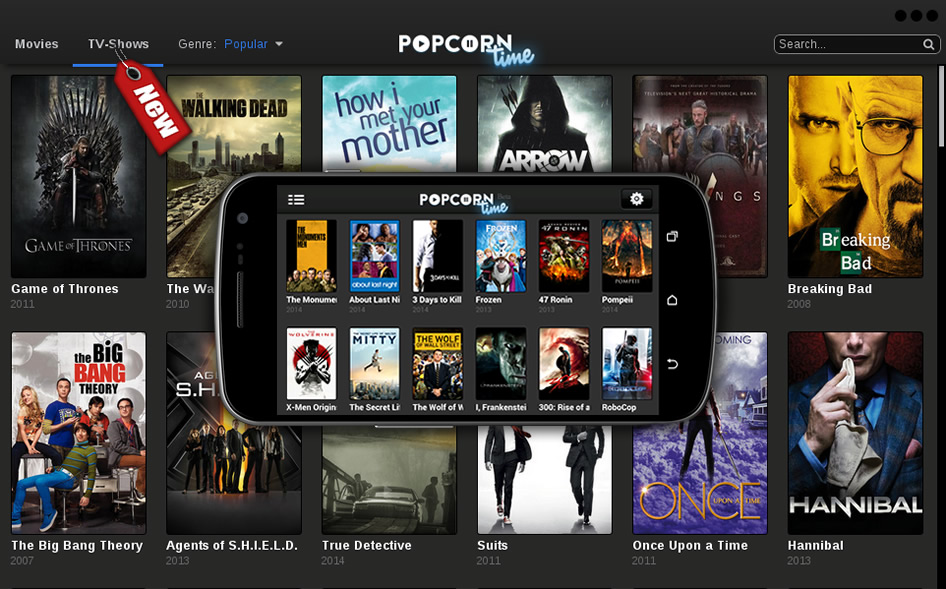device that has never been jailbroken? Then the Popcorn Time app is right just for you. You can get unlimited video streaming a la Netflix only that it is better. It lets you explore unlimited movies and TV series, projecting only the best quality of videos. Not only that, if by chance you fell in love with a movie that does not use your native tongue, subtitles are just ready to translate the message for you.

So without further ado of tempting you with this one succulent piece of an app, let us present to you the steps in how to access the Popcorn Time.
Directions
- Open your laptop or personal computer and install the latest version of iTunes. This is required even if you are using Windows OS.
- Download, install and launch the Installer Package with Popcorn Time app for iOS within the pack.
- Plug in your iOS device (iPhone or iPad) into the computer and run the iOS installer. (Note: Put your iPhone or iPad into Airplane mode before running the app for the very first time. Also, the app will work only on iOS 8.2 and earlier versions.) Just follow the instructions and you’ll have what you want pretty soon.
Tips
- If your iPhone is already jailbroken, just add this address: http://cydia.popcorn-time.se/to your Cydia.