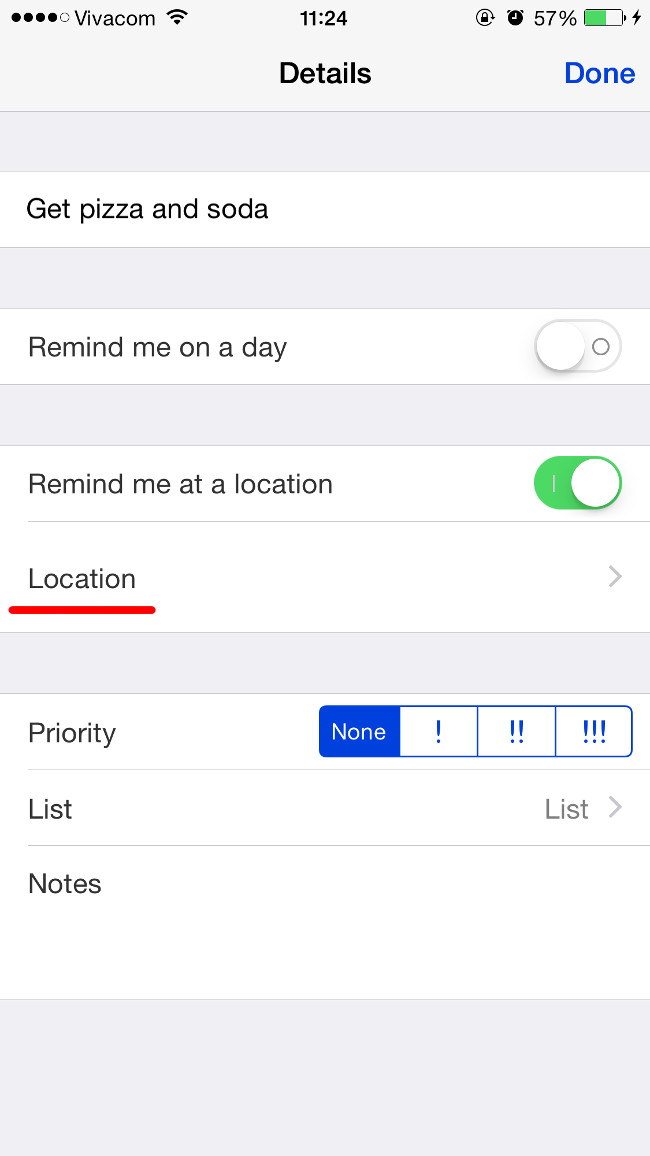There’s no question on how Apple make our lives more comfortable with just a few taps away. Its significant number of applications and services within its almost-exclusive ecosystem are the evidences that it has fulfilled its mission.

Despite the greatness of Apple devices, particularly those run by iOS, most users do not use their fullest potential. Such is the case of being oblivious on the fact that there is a setting for ‘location-based’ reminders. Yes, we might be happy with the thought of using reminders to alert us of important occasions, events and schedule.
In accessing the reminders, we also set the date and time, right? So here’s a bomb of a question… What if you are bound to go somewhere with a different time zone from home? Would you waste several minutes adjusting your device’s time and/or date? Good thing that Apple had already anticipated this dilemma. To benefit from this iPhone or iPad feature, just follow the directions herein:
- If you haven’t got the opportunity yet in locating or launching the Reminders app, then do so.
- Create a new reminder by simply clicking on an empty row. (Note: You can also edit your existing reminders.)
- After setting your reminder, tap on the ‘I’ icon located at the right of the screen.
- Clicking the icon will be a gateway to options menu for that given reminder and will give you access to adjust the time and date of that particular reminder. Locate the ‘Remind me at a location’ option.
- Upon enabling that feature, a new ‘Location’ option will pop up. You can simply tap on it and you will be given with two options.
- You can choose between two options—you can use either current location or you can select a custom one. If you choose current location, you can further choose whether the reminder will go off when you leave or arrive at your current location. You can also pick a new location by typing its name in the search bar. You can further adjust the alert radius around your chosen location by long pressing the blue circle with your two fingers and pinching it.