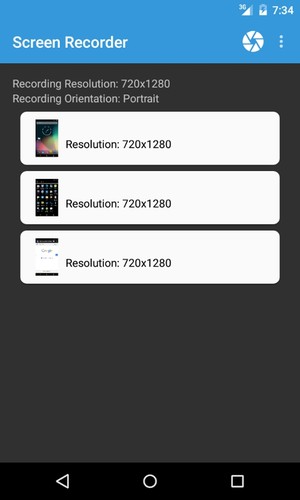If you’re a blogger or someone who’s fond of sharing instructional videos, you may like an on-screen activity with your Google Lollipop device. Apparently, this comes handy even for a simple person. You don’t have to root your precious phone. The recording time can only be limited on the availability of your storage. So if you want to have a big time on-screen recording, you can have it.
This method is free of charge (as with the app) and the setup is quite easy even for a beginner.

Directions
- Download and install Lollipop Onscreen Recorder on your precious Google Lollipop smartphone.
- Select the resolution which suits your taste or you deem appropriate for your audience. By default, the app gives you the native screen resolution of 720×1280 but you can lower it for more storage.
- You also have the option to have audio recording via your phone’s microphone. This would be amazing for instructional videos and video game recording you may want to share with your friends.
- Record by pressing the camera button on the upper right corner of the screen.
- When you’re finished with your recording, drag down to reveal the notification screen and tap on the stop button.
- Your onscreen recording is then okay with unbelievable neatness and clarity (no watermarks, time limitations and definitely no root access.) Enjoy!