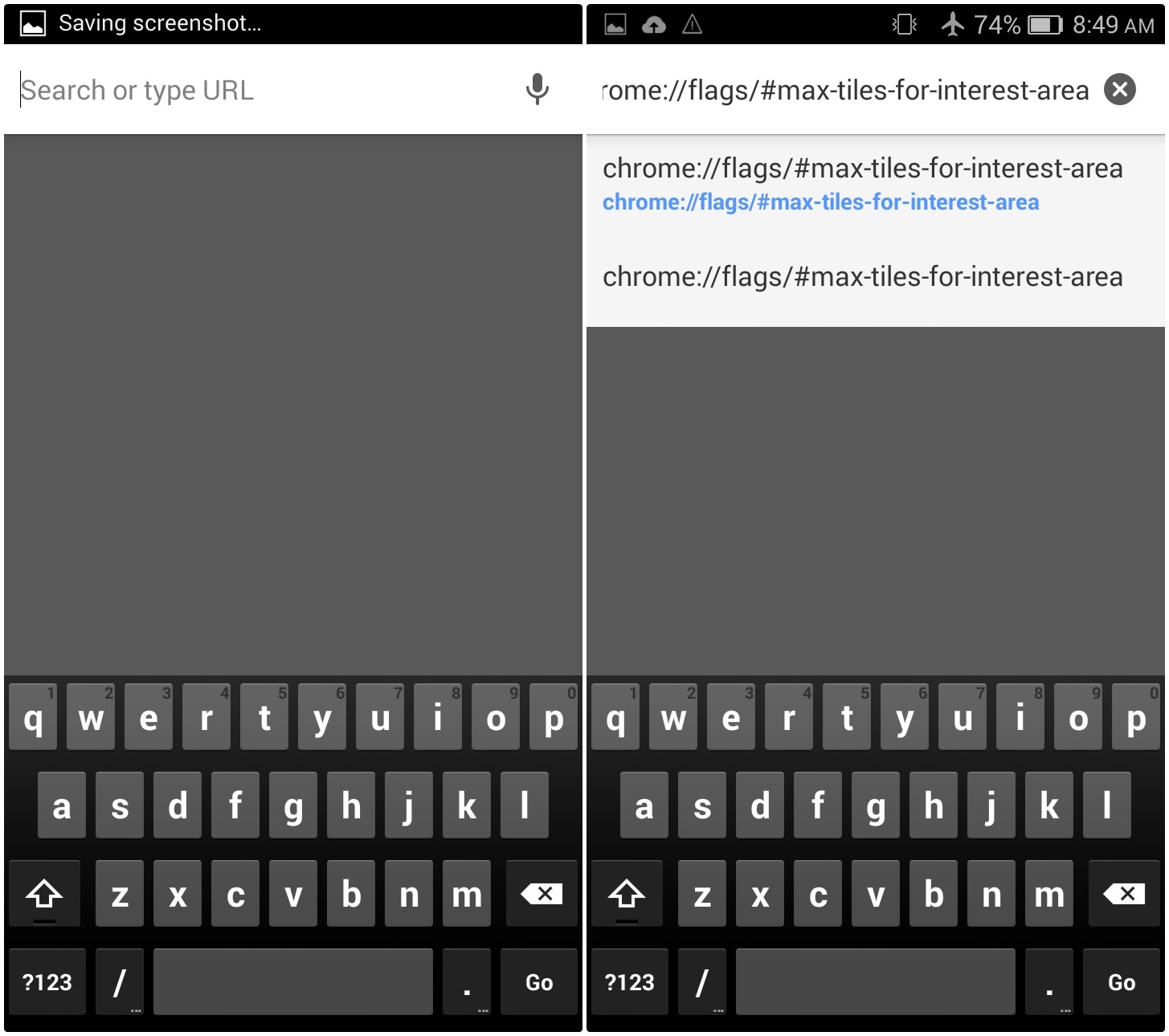Chrome makes almost everything easier for us in our desktop or mobile. It easily connects us with the products of its own maker, Google. For your desktop, it even has quirky ways other than its function as a browser.
Let’s concentrate on Chrome for your Android mobile. Most of us frequently face our Android smartphones instead of our desktop or laptop computers. And when you use old Android devices with 1GB RAM or less… well, quick surfing or loading of data becomes a struggling process.

So here’s a perfect solution for you: make your Chrome app eat less RAM. To make this solution, you need to come up with a few steps. No, you don’t have to make your own but here they are for you to just follow:
Directions
- First and foremost, open your Chrome app either from the app drawer or your home screen shortcut.
- Tap on the address bar and input this URL: chrome://flags/#max-tiles-for-interest-area. Tap on Enter in order for you to execute the command.
- Just at the top of the screen, you’ll see the “Maximum tiles for interest area” phrase highlighted in yellow. This is what you need, so tap on the drop-down menu (Default button) and you will be given a list of further options. You’re going to select hen how much RAM memory you want to earmark for your Chrome app. You can try whichever suits your need, considering the availability of your device’s RAM.
- Hit the Relaunch Now button for the new setting to take effect. You can then enjoy smooth browsing.
If you’re concerned as to question whether this Chrome speed up solution takes a better portion of your batter power, then no worries. So far, battery consumption is normal.