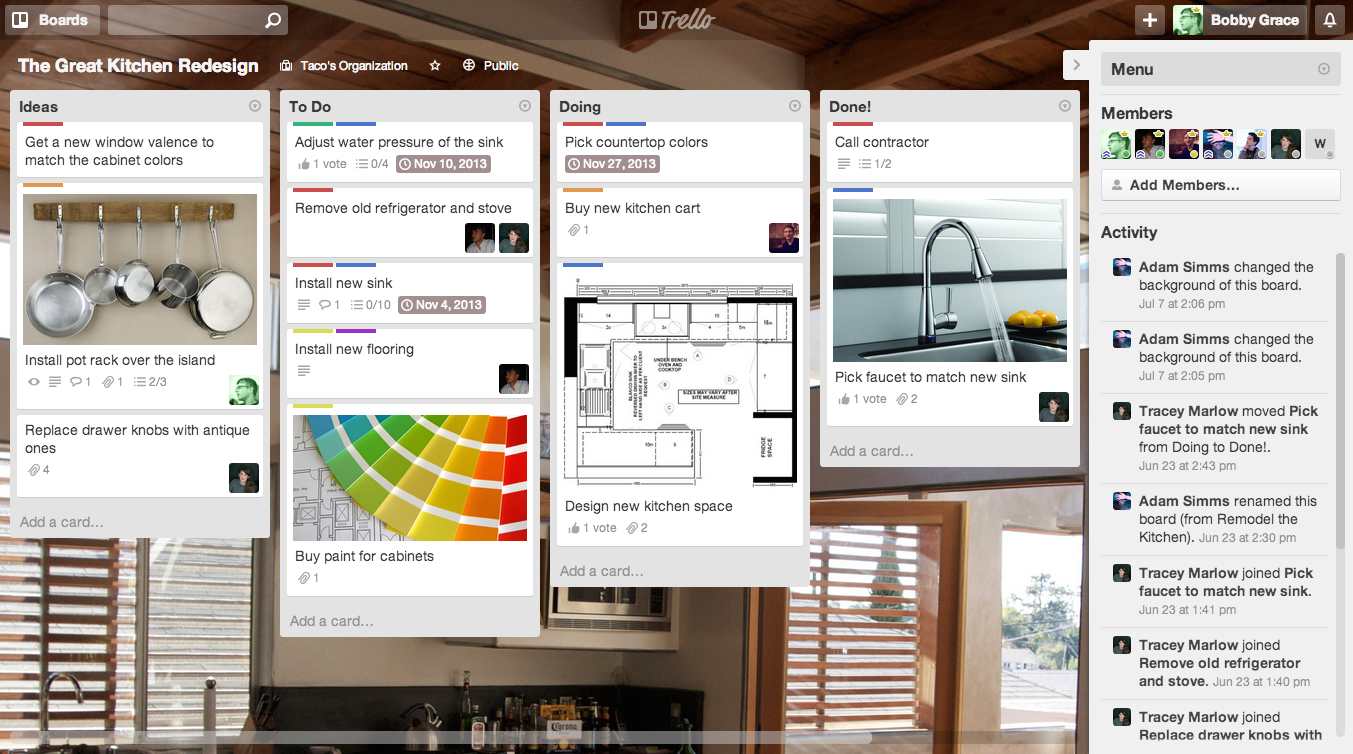If your work revolves around organizing and managing, then try Trello. It is a handy project management application tool that can be described as an efficient assistant that helps you in getting things done. While there are a lot of more powerful organizing tools out there, there is none as cool, simple and extendible as this app.

To start with, you can create a Trello card containing a title, description, file attachments, comments and a lot of other stuffs including tags and checklists. Each of these cards bears unique email address where you can send commends or messages. Since you have your own organization preferences, you can customize these cards for as complex or as simple as you want them to be. You can even make your own templates that can make you feel more comfortable and organized.
If you’re a fan of Getting Things Done method of organizing things, Trello is best suited for you. You can create Waiting, Someday or Maybe, To Calendar and Need-To-Do lists as well as lists for Today, Immediately, Urgent, Upcoming… and so on. You can move the subcategory lists under different time lists to be more organized and that you won’t miss a thing.
Trello can be a great partner for writers, teachers and moms out there. Writers can jot down their sudden ideas and concepts. Taking further, they can also use the board to manage their chapters, references and almost anything they can ever think of. Teachers can manage their lessons, ideas and schedules using this app; and moms can say, “Yes for easier and more organized shopping experience!”
For individuals who are interested in trying out Trello, you can sign up here for free.