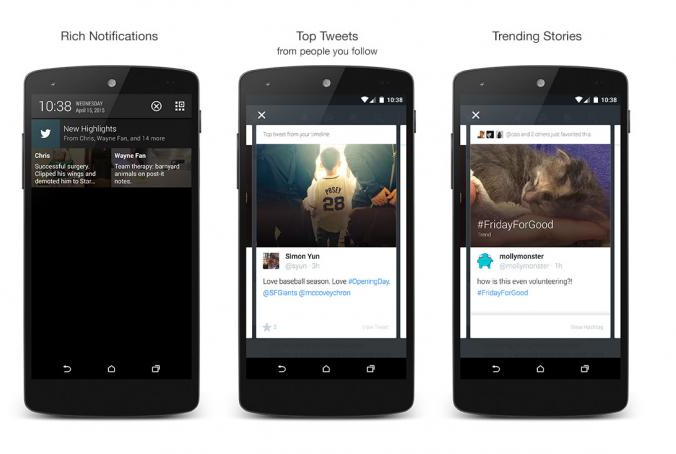The developers of the social media giant, Twitter, have recently launched a new feature called ‘Highlights.’ This new push notification provides the most important topics and tweets from those whom you follow. In contrast with the nature of push notifications, Highlights is thoroughly sifted through, adequate and discreet. It delivers only two rundowns so you won’t feel overwhelmed. Currently, the feature is only available for testing on Android phones and tablets.

To allow Highlights push notification on your Android device, follow the following step by step directions below:
- First download and install Twitter’s 5.56 version from the Google Play Store or simply update your already installed app.
- Launch Twitter and tap on the three- dotted Settings menu icon located at the upper right hand corner of your screen.
- Next, tap on the Settings menu icon, pick an account you want to have the Highlight notifications and tap on ‘Mobile notifications.’
- Inside the ‘Mobile notifications’, slide the switch on. If you can’t slide it, scroll to the Highlights option and tick on the box beside Highlights. You can tick on the accounts you want to have the highlighted push notifications.
- Tadah! You’re finished enabling the ‘Highlights’ feature and you can then receive the summary notifications.
If you want a generalized receipt of notifications for Highlights, just tap on the Highlights button at the top app bar so you can get the twice a day summary.