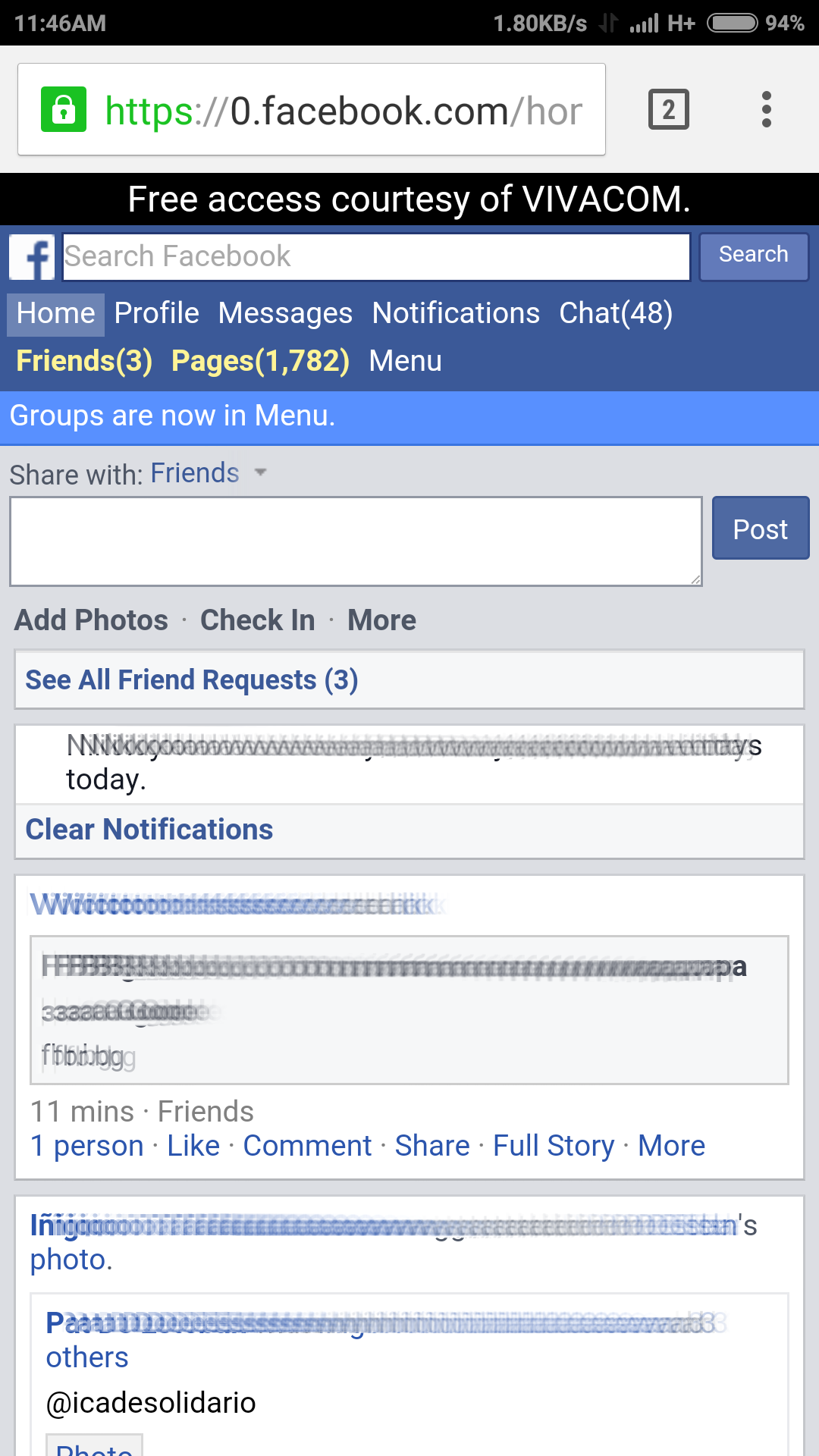Way back in 2010 the social media giant, Facebook, had delved a somewhat charitable move through launching Facebook Zero. The program is completely free to use and can be used by underdeveloped markets but have the increasing population of internet and Facebook users. Their targeted areas included Africa but were soon expanded all over the globe. If you are currently residing in areas with no opportunity of having Facebook Zero, don’t worry. This tutorial is especially made for the likes of you.

Prerequisite in having Facebook Zero is quite simple—add the zero digit (0) in the front of its address. Sorry, folks, only the web view can qualify for this method and not on the app. It should be like this: 0.facebook.com. Just enter this right on your address bar and it should load the site with a black strip right at the top of the page. It merely indicates that your carrier is already a part of the Facebook Zero program. Okay, if this doesn’t work, then it just means that your carrier is not enrolled in the program.
However the Zero program does not only end there but also gives the benefit of free Wikipedia. Sounds like our favorite junior researchers are going to love this Zero version of Wikipedia. The procedure will be like how you entered zero (0) in Facebook. Simply type the link zero.wikipedia.org on the address bar of your browser and you’re on it. Again, a rectangular strip right on the top of the page states that your carrier has just joined the Wikipedia Zero program.