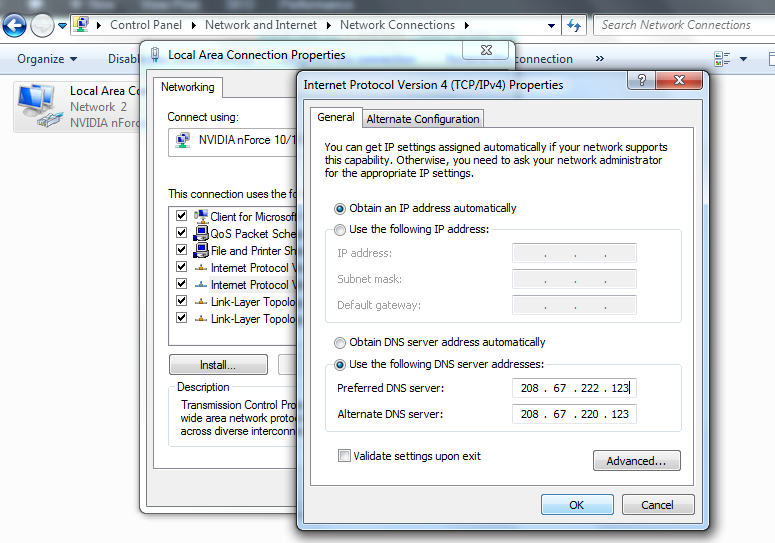The children of today’s generation spend quite a good amount of their time in front of the computer. They research, play games, interact with other people through social media and surf through sites. Through net surfing, they can encounter various sites within these sites, they may come across links that may lead them to adult sites that they shouldn’t see. If you’re a parent, what necessary measures should you use to protect your kid’s innocence?
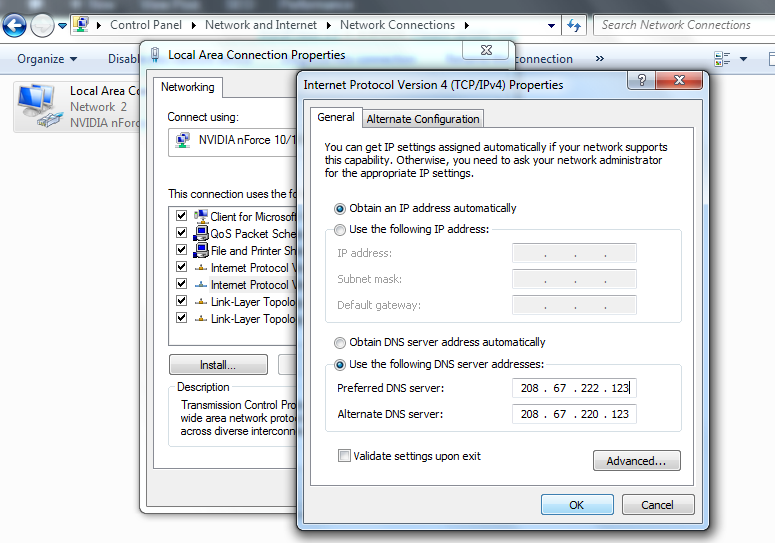
You are not an omni-present being who can monitor your kids manually every time. So to help you with, we have listed some points that you can do in order to block adult websites in your computer or network.
- In YouTube, you can switch the Safety Mode on in order to block mature videos.
- OpenDNS helps you configure with your computer or internet router to block an entire category of website that have adult content, violence or horror not suitable for your audience.
- You can get programs such as NetNanny that can perform the blocking of such videos.
- A more direct option is what we call FamilyShield, a feature of OpenDNS service that can be used to change your DNS server entries and activate web filter. This is the easiest and most convenient solution for it does not only block specific or chosen sites but can block a particular computer but the devices using your network (this includes mobile devices and gaming consoles. It can even block the proxy sites that are normally used to bypass some of the web filters.