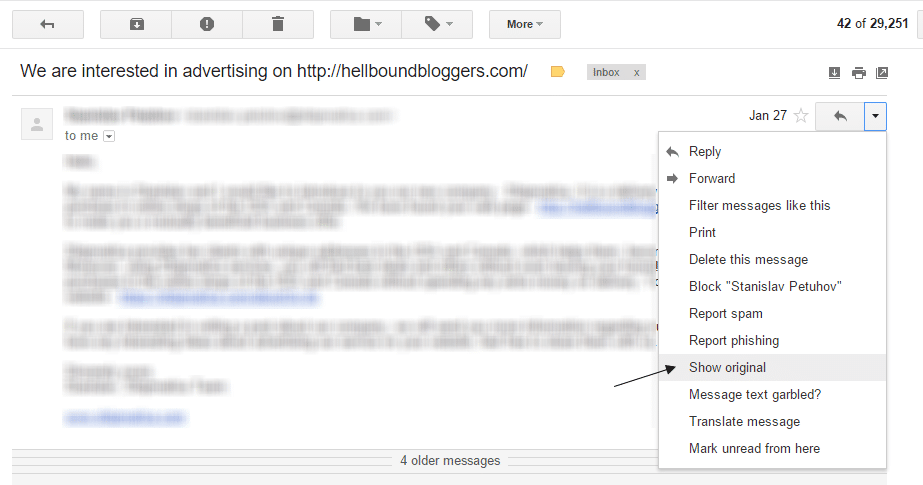When it comes to sending mail delays, we all know that there are only two reasons behind that: the first one is that the reply was made and sent late or that the mail delivery service has undergone into some kind of problem. Snail mails are literally ‘snail’ mails so it’s understandable that it always take months. That’s the reason why emails are now in existence nowadays.

However, just like snail mails, emails also experience delivery problems. You can’t do anything about it if the one you’re talking to chooses to send you a late reply. However, if your email service such as Yahoo or Google Mail experiences delivery problems, you can somehow identify it, though chances are that you cannot fix the problem by yourself, either.
If this is the case, you must do this:
- Open the email that you have received late. Once you have one, click the ‘More’ icon then choose the ‘Show Original’ option. You will be then taken to ‘Email Headers’ which are actually a bunch of computer codes. Since you’re not a technical geek, just copy the whole content.
- Go to Google Apps Toolbox Message Header and paste what you have copied there. After doing that, analyze the header by clicking the corresponding icon. Once done, you will be taken to a page where the details of your emails (sent and received) are listed and recorded. If you notice that the mail is sent for about 6-20 seconds late, there’s a chance that they are using a third-party email server.
Aside from looking out for reasons behind delayed email replies, you can also use this one to identify if you’re sending out late replies yourself.