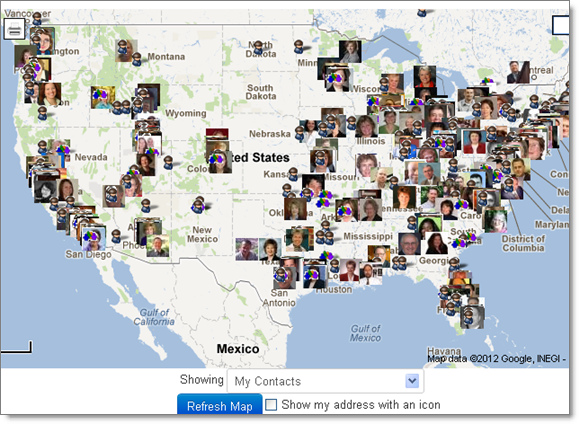Do you want a visual representation of the locations of your friends, family and workmates? Map My Contacts is an app that can be used in this kind of project. What it does is to read the postal addresses inputted into your Google contacts and mark it on a world map using Google script. The maps are then instantly saved into your Google Drive and can be printed if you want to.

If you have Google Chrome browser installed into your computer, this should be easy. All you need to do is to follow the necessary steps aligned below and you can instantly view your Google contacts on a Google Map.
Directions
- Head to your Google Chrome Settings situated at the uppermost right hand corner of your browser and hit on Settings.
- Go to Extensions found at the left pane of the screen and then scroll down to see Get more extensions.
- On the search box, type Map My Contacts and you will then see app extension which is offered by org.
- Click to download and upon installation, the app will need you to authorize permission so it can read the addresses on your Google Contacts and access your Google Drive for saving the map.
- Once done with the authorization, the app will run for a few minutes (depending on the number of your contacts) and create a Google Map embedded in an HTML file. At the same time, a KML file is also being generated in your Google Drive complete with place-marks for every contact. This can be double-clicked in order to be opened in Google Earth.
Tips
- Note that only your Google Contacts can be read—and thus—be reflected on the map. If you don’t use Google Contacts as your primary address book, there’s a workaround. All you need to do is to export your contacts from your address book as a CSV file and import them into Google Contacts… problem solved!