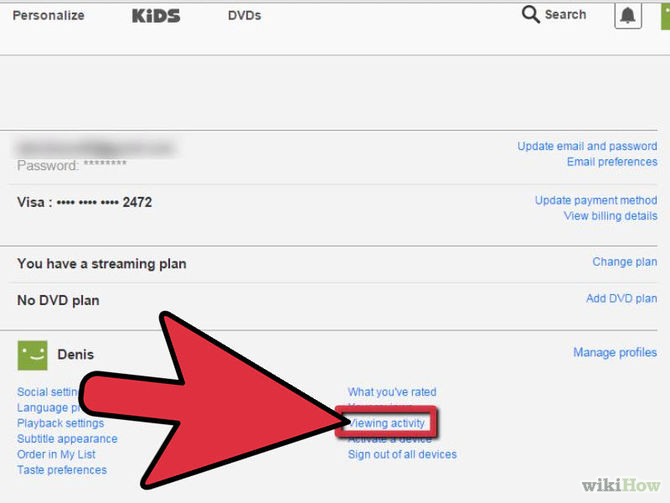Whatever is your reason of wanting to erase your recently watched videos on Netflix, we’re not judging. Actually, we’re here to teach you how to delete them from your list. The new feature enables you to lose the records of your viewed videos from whether as per movie or episode (in case of series) or entire series. If you feel that your list is cluttered, you can wipe out the entire series with few easy steps.
Luckily, after quite a long time, Netflix finally made this option. In addition to this, Netflix was heard selecting few individuals to run test on their ‘Privacy Mode’ feature. Kudos to Netflix for developing incognito options. It’s a helpful feature if we want to filter our viewing information to other people and sometimes, to our kids.

Directions
- Log in to your Netflix account and proceed to your profile.
- Go to your ‘Recently Watched’ page through ‘Your Account’ or via link within your list of movie suggestions and then select ‘Viewing Activity’ link.
- Now, as the page loads the list of your recently watched you would notice that there’s a greyish ‘X’ mark at the right of the movie name. Clicking the mark will make that specific movie disappear from the list.
- If you want to delete an entire list of TV shows, click the ‘X’ mark at the right of the show’s name. You will then be asked if you want to deletethe entire series (‘Remove series?’). If that’s what you want, then just click on it.