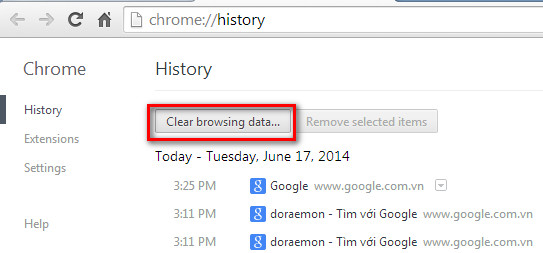Bad Gateway Error with “502” number code rarely occurs in website pages. When it does, it doesn’t mean that internet connectivity is low or there’s no connection at all. 502 Bad Gateway Error happens when the website being viewed is under maintenance or its server might just be too busy. Anyway, here are several samples of statements you can read on the page you’re loading when there’s 502 Bad Gateway Error.
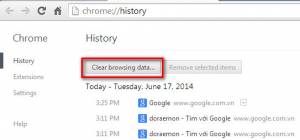
- “Temporary Error (502)”
- “HTTP 502”
- “502 Bad Gateway”
- “Error 502”
- “502 Proxy Error”
- “502. That’s an error.”
- “502 Server Error: The server encountered a temporary error and could not complete your request.”
- “HTTP Error 502 – Bad Gateway”
- “502 Service Temporarily Overloaded”
Notice that the code 502 is ever present. So, the 502 error occurs… what do you do then? You can try to do the following instructions to fix the 502 bad gateway error:
- Try to refresh or reload the page by merely clicking on the Refresh or Reload options in your web browser tool bar. Or if you’re fond of shortcuts, press F5 (located at your keyboard’s function keys).
- Restart browser session by closing the previous browsers and opening a new one.
- Sometimes corrupted files stored within your browser can cause 502 error. Clean your browser cache and start new session by loading the desired page.
- You can also use an alternative or an optional browser. If you’re using the Internet Explorer, try to open the page you’re going to view through Google Chrome, Mozilla Firefox or Safari.
- Restart your computer if every other option seems not to work. While this might be a hassle, when all other option had failed, just have your system reboot.