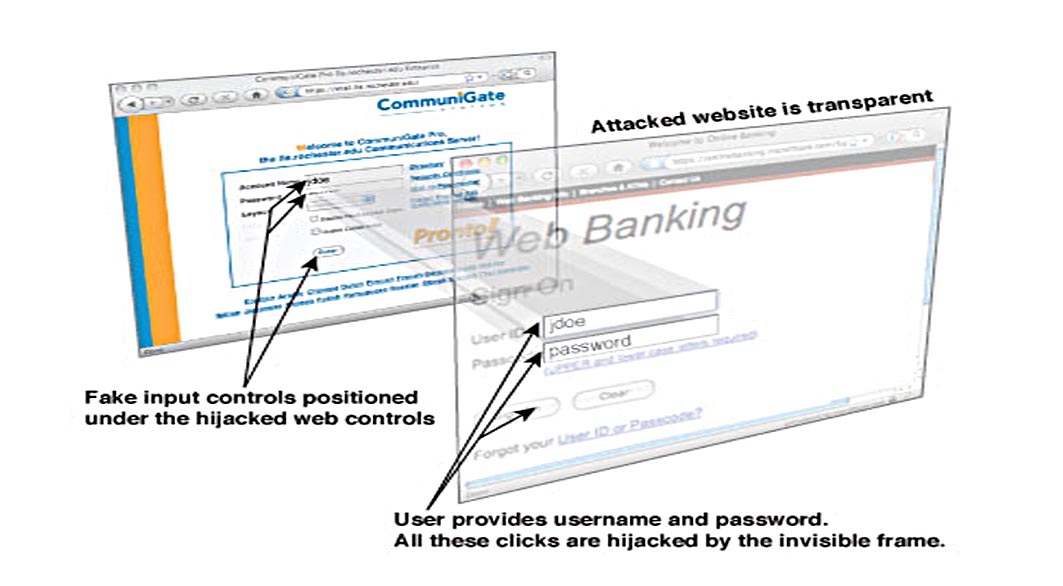Clickjackers are malicious but invisible entities in the digital world. For short, they are criminals who are usually scam artists and tricksters who put an invisible button or other UI element right at the top of any web page button using a transparent layer. When you click on the button, you are linked into something that you wouldn’t want to click on. There tricks result into invasion of your privacy although many of them are quite small compared to phishing.

- They can trick you into changing the privacy settings of your Facebook account.
- They can trick you into “liking” something you actually do not like.
- They can trick you into enabling the microphone or camera of your computer.
- They can trick you into adding yourself as a Twitter follower of someone you don’t even know about.
So how can you protect yourself from being clickjacked?
- Always update the internet browser and plug-ins you use.
You must take advantage of the security updates the creator of your browser or plug-in has worked on for your safety. After all, the updates come for free.
- Download and install clickjacking detection or prevention software.
Some of the internet browsers offer limited native clickjacking protection right in their package. However, if you want another layer of protection, you can always download and install clickjacking detection or prevention plug-ins. Here are some free samples of the detection or prevention software:
- NoScricpt (Firefox)
- Comitari Web protection Suite-Home Limited Edition
While websites have their own responsibility of monitoring their sites to be crime-free, you as a user must also learn how to defend yourself. Just like in the physical world, we are aiming to free the digital world with these kinds of malicious entities. It’s up to us how we can contribute into freeing the place with these bad guys. You can always start by being a responsible and learned user and netizen.