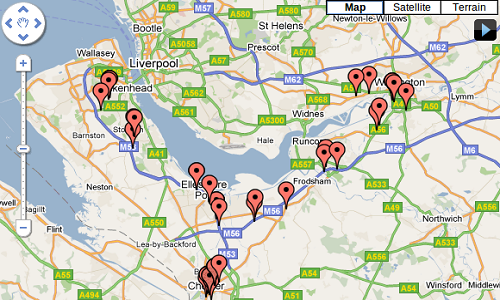Do you want to monitor your loved ones’ whereabouts? Like you want to track your teenager’s usual hang-outs CIA style? Google Latitude is a free mobile app that can serve as your tracker. Stay updated about the location of your friends and family through your mobile phone or tablet.

Google Latitude is downloadable for most Windows, Nokia S60 and BlackBerry handsets. The iPhone version will be joining the league soon. For the meantime, you can go to google.com/latitude on your browser to know if the app is available for your mobile device.
Here are some tips about location tracking using Google Latitude:
- Make sure that only family members and close friends will be part of your Google Latitude network for safety.
- Google Latitude identifies your present location via nearby cell phone towers. You can also manually set your exact location on your phone.
- Google Latitude is a byte-hungry application so if you have a limited plan, it surely is not recommended to you. It also eats up a huge percentage of your battery life so keep in mind to budget your phone’s power wisely.
- You can manually update your location through an iGoogle Gadget in your laptop if you’re in an area without wireless access points near you.
- It doesn’t work inside an airplane so if you want your friends and family to know about your flight, you can just set your status in Google Latitude prior to your boarding.