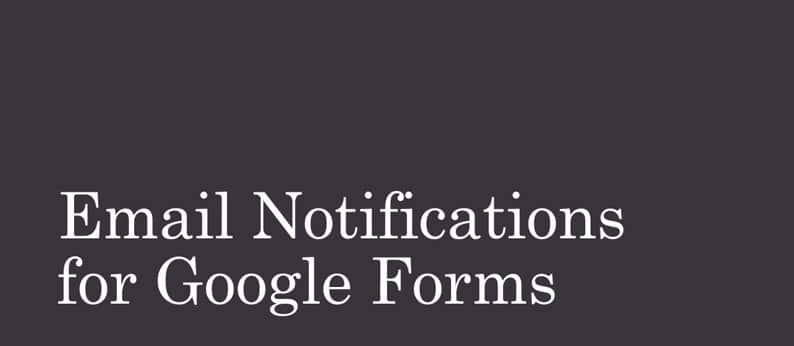Google Forms offer us convenience in many ways. Aside from the fact that it can be exported into csv or pdf format, it can also be sent via email message. However, the only problem with this one is that you have to download and open the said form in order for you to read its contents. This is quite a hassle for you, especially if you need to download and read many forms.
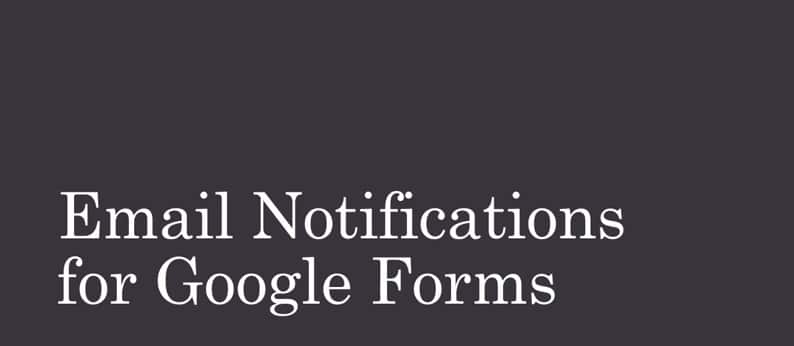
The good news is, there is a way for you to view Google Forms via email message by the help of an add-on called Email Notification for Google Forms. Listed below are the steps for you to use this one:
- Download and install the Email Notification for Google Forms add-on in the internet and install it. Click the corresponding icon inside the Google Forms Editor, choose the option for email notification then choose Create New Rule.
- Enter your full name and email address in the corresponding boxes then check the Notify Submitter option. However, if you don’t like that, just leave it blank. Also select the same question in your own Google Form and fill-up the needed details.
- After you set your details and desired customizations, apply it by clicking the Create Rule icon. After that, test it by going to your Google Form and submitting a test entry. And lastly, go to your Gmail’s sent items folder and check whether your Google test form has been sent or not.