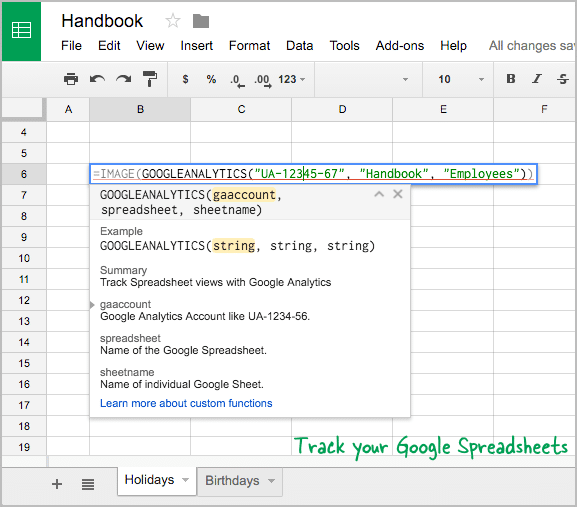We all know that Google Analytics is used in order to show the number of views that was done in your website. That’s the reason why Analytics and AdSense are somehow related when it comes to usage. What most people don’t know is that you can also use Google Analytics in order to keep track of your Google Spreadsheet views. By means of a simple JavaScript and Apps Script, we can enable this possibility. However, experts are not sure whether keeping track of this one can be somewhat useful for you, due to the fact that it does not add up to the number of views. Needless to say, it depends on you whether you’re going to use it or not.

If you’re interested, these are the things that you should do:
- Go to your Google Analytics Dashboard first then keep record of your Analytics ID. Open any Google Spreadsheet then go to Tools > Script Editor and paste this code.
- Save the entire code, close the Apps Script window then get back to the spreadsheet that you want to keep track of. Choose an empty cell by clicking it then put the Google Formula inside it.
- Lastly, open the Google Spreadsheet that you’re taking track of in a new window then go to Google Analytics Real-time Overview to see if the tracking code is working or not. Wait for a little while since the tracking also takes time before it gets recorded.
Once the tracking is in place and is in working condition, you’re now ready to go.