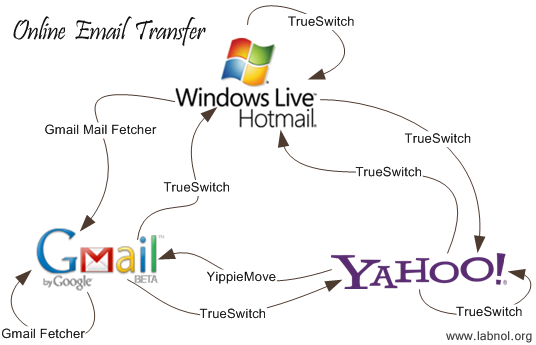More Spam than legitimate e-mail, Internet Service Provider’s ‘incompetence’ or a job transfer can be the reason why you’re planning on changing your e-mail account from another e-mail service provider. Registering is usually for free and is very easy to do. However, most of your important contacts and e-mail still remains on your old account, though. Therefore, transferring e-mail to your new account is a must.

These three e-mail service providers: Yahoo! Mail, Gmail and Windows Live Hotmail provide easy-to-do e-mail transfer service, for a fee, that is. But you can also do the transferring FREE OF CHARGE.
Moving your E-mail to Yahoo! Mail
Yahoo! Mail features integration to TrueSwitch, an e-mail migration tool for Yahoo, Hotmail and Gmail. It also supports AOL, Juno and Rocket Mail so you can easily copy mails from your old account into your new Yahoo! Mail account. No need to upgrade to Yahoo! Plus, mind you.
Moving your E-mail to Microsoft Outlook or Windows Live Hotmail
Just like Yahoo! Mail, Microsoft Outlook or Windows Live Hotmail features TrueSwitch integration so you can also copy your e-mail from your old account to your newly-made Outlook.com or Live.com e-mail account.
Moving your E-mail to Gmail
Gmail has a built-in Mail Fetcher feature that lets you download e-mail from providers that support Post Office Protocol (POP) access like Windows Live Hotmail and AOL. However, you can’t directly move your e-mail from Yahoo! Mail to your new Gmail account (without upgrading to Yahoo! Plus) since it doesn’t support POP/POP3 access. In order to do that (for free), you must setup a Hotmail account first, transfer your Yahoo! Mail there before setting up your Hotmail to transfer mail DIRECTLY to your new Gmail Account.
Moving your E-mail from other Providers
Other than the three mentioned above, Comcast, Verizon, CableVision, AT & T, etc. supports TrueSwitch integration. However, if you don’t want to setup your POP3 or IMAP access, use Yippie Move in