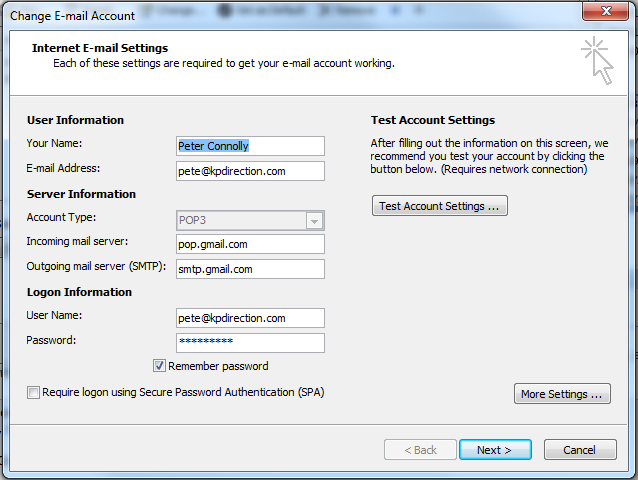When Google added IMAP support in Gmail, it has been a total bliss for Gmail and Microsoft Outlook users to manage their emails right within the convenient premises of Outlook. They didn’t have to visit the Gmail website just to take a view of their e-mails. Additionally, it also meant that they could have more storage space for Google mail, less spam and better email filter. They could even grab pictures for their Outlook contract via Facebook.

Now, if you aren’t convinced yet, let us point out some advantageous points of using Gmail with Microsoft Outlook:
- We mentioned it and we will again: More storage space in Gmail.
- Outlook lets you sort through your emails based on their size; thus, you can immediately emails that eat more space on your Gmail Inbox and delete them.
- You get a double layer protection from spams.
- Yes, the spam filters of Gmail are outstanding but not really perfect. Spammy messages can still go through despite the filters. Now, since Microsoft also provide its own filters, those spams that managed to get through Gmail will be filtered again.
- LinkedIn Toolbar
- Outlook features LinkedIn Toolbar that also adds a brief info link to each of the email messages so you easily learn something from the email sender if he or she has a LinkedIn profile. It’s actually more efficient and convenient than searching the person via Google or Facebook.
- Block Email Senders in an easy right-click gesture.
- Using Outlook, you can simply right click on any email message and choose Add Sender to Block Senders List so you won’t receive anything again from that particular source. You can also block entire web domains or Top Level Domains using simple steps.
- Import pictures from Facebook for your Gmail or Outlook contacts.
- Add a person into your address book and import his or her photo and other Facebook details using the Facebook-Outlook sync services.